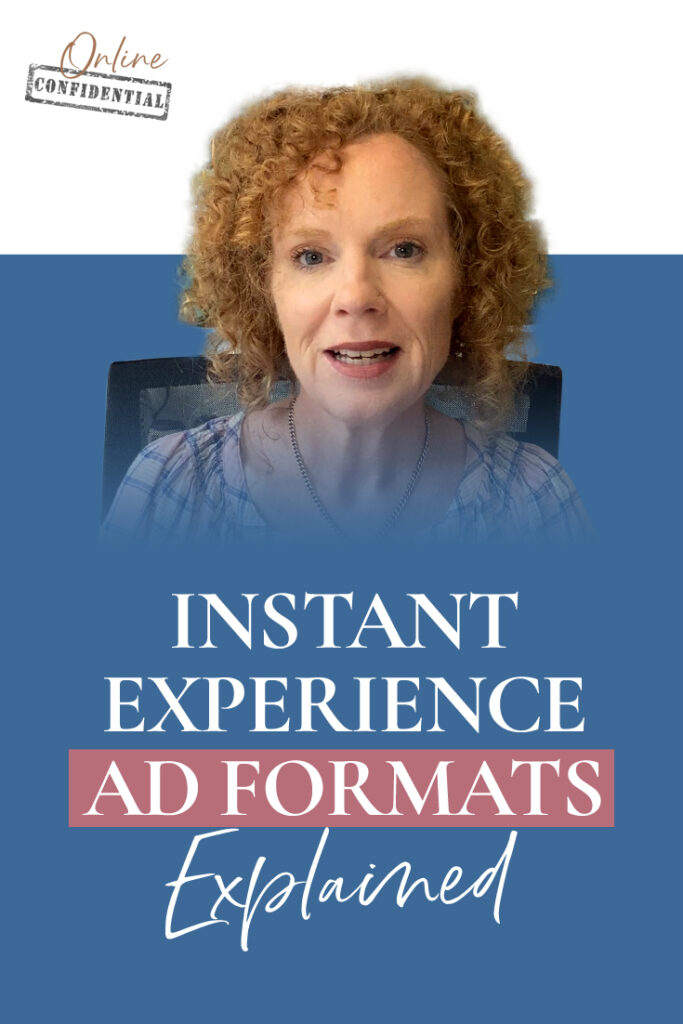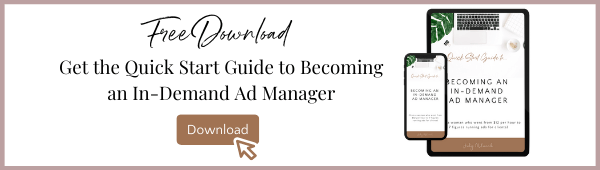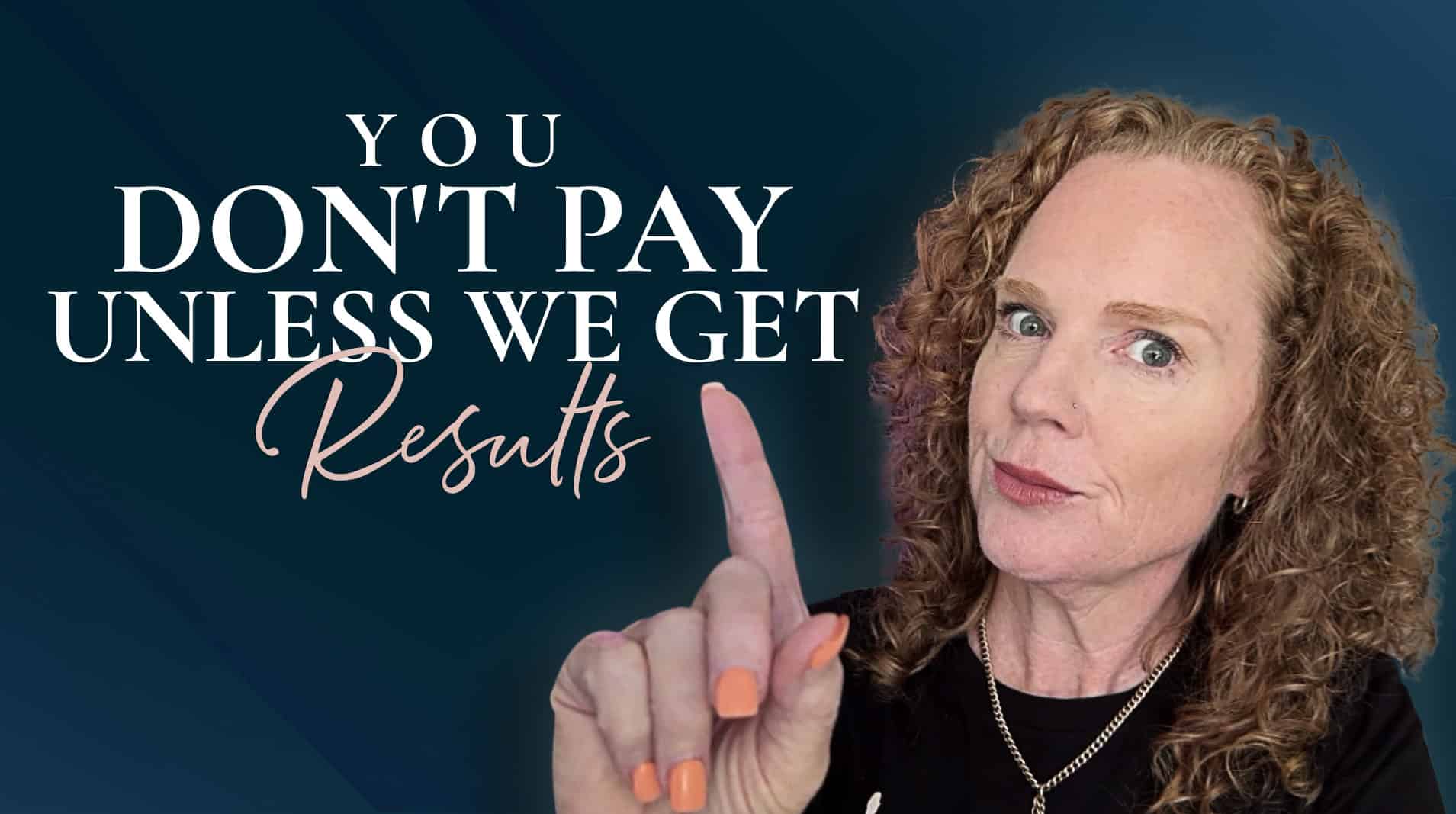Have you used Instant Experience ad formats? Well, that’s what we’re talking about today in this episode of Online Confidential, where I take you behind the scenes of ‘Secret Ad Manager business’.
Instant Experience ad formats have been a sleeping giant of the ad world, and especially with the changes to iOS and the tracking data we’re losing from Facebook advertising.
These are a great ad format to test with your campaigns to see if using Instant Experience improves performance and tracking, and if it ultimately gets more leads and sales for your business.
Instant Experience ad formats are a beautiful user experience. I really love them because it means we don’t have to worry about landing pages and page load times. People can just tap on the ad and it pops up instantly.
Considering about 98% of our ads are going to people on mobile devices, these are a beautiful feature to use.
You can have great images of your products or testimonials, whatever you want. You can use Instant Experience ads in traffic campaigns, conversion campaigns, and reach campaigns, just to name a few. Those are the three types of campaigns that I would honestly use them for.
When to use Instant Experience Ads
They work well as top-of-funnel ad campaigns with conversion campaigns. For example, a conversion campaign that would be optimized for lead or complete registration or purchase. The Instant Experience format lets people tap on it and get the same type of experience as they would by going to your registration page or your sales page, but they stay on Facebook and can still opt in, or they can go over to a cart to check out and purchase.
You can use them for traffic campaigns for middle-of-funnel and bottom-of-funnel where you’re retargeting people and you want to get back in front of them with the sales page or other offer that you’re promoting to them. Then there’s also reach campaigns, which are great for retargeting and getting in front of people in the middle-of-funnel and bottom-of-funnel.
How to create Instant Experience Ads in Facebook
Now, how do you create an Instant Experience ad template if you haven’t used it before?
That’s a great question!
You can create one ahead of time before you even load in your ads.
- Go to your page, and then go into Publishing Tools
- In Publishing Tools, you’ll see (at the time of creating this post), the Instant Experience feature is right at the bottom of the list.
- Start creating your Instant Experience ad from inside your page’s Publishing Tools
You can go in and start creating an Instant Experience template and have it all created and saved so when you go into Ads Manager to launch your ads, your template is already there.
You can also create an Instant Experience ad inside Ads Manager.
Say you’ve created a conversion campaign,
- At the ad set level, you will select Collections as the ad format (typically it defaults to a single image or video).
- You’ll see a Destinations option, and that’s where you select the Instant Experience format.
- Start creating your Instant Experience ad from inside Ads Manager.
If you went ahead and created a template over in your page Publishing Tools, you’ll see that template is already there in Ads Manager.
When you create the Instant Experience template in Ads Manager you’ll see a number of ready-made template formats there. You can load it up using the template you like and then swap it around and change it to suit your design preference. You just change out your images, your wording, and any elements you want in your template.
That’s how you create an Instant Experience format either from your page Publishing Tools or within Facebook Ad Manager.
Build Custom Audiences from Instant Experience ads
Using the Instant Experience ad format also allows you to create custom audiences of people who have taken different actions such as,
- People who opened your Instant Experience
- People who clicked a link within your Instant Experience
This is super helpful because you get the data when people click and when they open your Instant Experience ad. It’s like they’ve gone to the landing page.
Now with iOS14 limiting tracking data, you will be losing the data that tracks people who go off Facebook to visit website pages. If people have opted out of the ATT app tracking transparency when they’re prompted, then you’ll lose the ability to track actions, and you won’t have the same level of detailed tracking data that was available before iOS14 rolled out.
With Instant Experience, you keep the audience on Facebook which means you keep the tracking in place. This lets you create a custom audience of anyone who’s opened or clicked on the link from the Instant Experience ad and then retargeting those custom audiences is more robust.
As well as being able to create these custom audiences, there are a number of reporting columns you can add in Ads Manager to see how your Instant Experience is performing.
There are seven different options that you can select to see the data from the Instant Experience ads. The data reports on view time, percentage viewed, reach, impressions, clicks, and a number of other options.
You can pull those data columns into your Ads Manager reporting and get an even better understanding of how your Instant Experience is performing.
What can you use Instant Experience ads for?
As I’ve mentioned earlier, you can use Instant Experience ads for a sales page. This is where I’ve created Instant Experience for self-liquidating offers.
For low-end offers like a $37 SLO, I’ve replicated the sales page over into an Instant Experience. It can take a bit of time to set one of these up, but it’s definitely worthwhile testing. We’ve seen some great results using Instant Experience for a low-end offer sales page.
By replicating the sales page as an Instant Experience, people will open it up and see the call-to-action button that will send them over to the checkout where they can go and purchase.
You could also test having a webinar set up as an Instant Experience. People can tap, open it up and watch the video from a webinar in the Instant Experience ad format and read the content that would be on the website landing page without leaving Facebook.
By keeping people on Facebook, you have that data, and it gives you the ability to retarget people who engaged with the Instant Experience ad.
Promoting low-end offers or webinars are a few ways you can use Instant Experience ads.
They’re also a great format to increase brand awareness.
We worked with a restaurant chain, and we used Instant Experience ads to promote their cocktails. They had a fabulous collection of images for their cocktails, and people could swipe through to see all the different cocktails then easily book with the restaurant, right inside the Instant Experience.
Another option is to recreate a landing page Instant Experience where you want people to register for something. You simply recreate the landing page content as an Instant Experience, people can read about it, click, and then go over to the next page and opt in.
One thing to know about Instant Experience is once it was possible to combine Instant Experience with Lead Forms. Unfortunately, they can’t be combined at the moment, but fingers crossed, Facebook may bring that back eventually.
When Instant Experience is combined with Lead Forms, it provides a great experience of viewing landing page content that increases interest, and people can opt in directly through the Lead Form without leaving Facebook.
I hope Facebook brings that option back because it was a super nice feature. In the meantime, you can create a fabulous looking and engaging Instant Experience ad. It’s amazing when your ideal client opens it up, checks it out, and it’s so easy for them to get to the next step you want them to take.
It’s really helpful to have more robust retargeting with those custom audiences you can create, and you can also create lookalike audiences. Plus, having those data insights available when you set up your Ads Manager reporting with the Instant Experience columns is awesome because you can see the detailed data, like how long people stay on your Instant Experience and how much of it they watch.
So, have you used an Instant Experience format before?
Today I’ve given you a number of ways you can use Instant Experience ads. I’d encourage you to use your imagination and think about how to use Instant Experience ads in your campaigns and test the results.
I’d love to know what you think about Instant Experience ads.
Drop a comment here or send me an email success@socialcharlie.com and tell me.