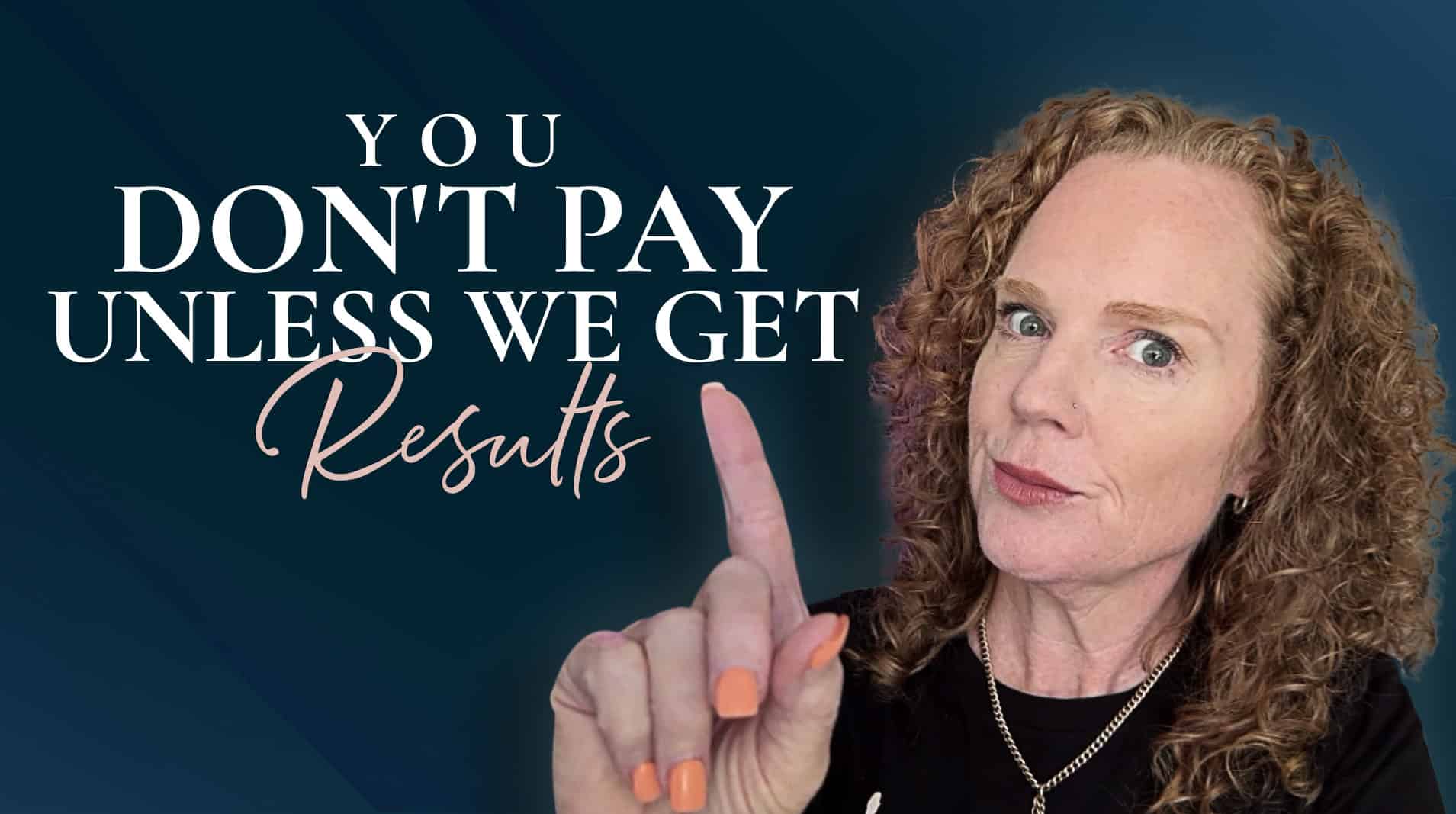My ads aren’t converting!
That’s something I hear a lot from ad managers, and that’s what we’re going to be talking about today. So previously, we also looked at what to do if your ads aren’t converting, but identifying the bottlenecks along the way, not just looking at your ad manager and those ad metrics, but also steps of the funnel that could actually be the problem and not your ads.
But we have to also look at the ads being the problem. If you looked at your metrics and you go, yeah, that click-through rates only like a 0.3, what do we do then? Well, there are four areas that we would typically be looking at without ad copy and creative. So that’s what we’re going to be looking at over the next few weeks. Today, we’re going to be looking at one of those.
So what’s coming up when ads don’t work, there are those four areas that I like to look at first of all, and be adjusting. And that is the creative, the images that are used in our ads, because that’s what people see number one. Number two is the headline, that’s under the image and that’s what they’re going to look at next. Number three, we go up to our ad copy and what’s that first line. And then the rest of the copy and number four, the overall messaging of the ad.
So today we’re looking at that creative, the image that is in our ad, what we’re using and how it can be effective to be able to get those click-through rates from like 0.3 up to 1%. So you don’t need to be a graphic designer these days to create amazing creatives for ads. Now you may have a client that provides the creative.
That’s fantastic! Bring that on all day long, but it doesn’t mean it’s going to convert. You still need to do some testing with some other creative. Maybe they can provide video. That is awesome as well. Now, when we’re running our ads to our top of funnel audiences that is cold traffic, bringing them into our world, they don’t always care less about your client, how they look or anything about them, what they care about is the problem that they’re having and finding a solution for it.
So while your client may provide all these images and videos of them, definitely test creative that does not have your client in it and see how that performs. Now that could be a stock photo. I know stock photos used to get poo-pooed along quite a bit, and yes, there are some that don’t work, but it is always worth testing. It may cause what we call a pattern interrupt. So especially if you’ve got something that’s, you know, like a red and black zipper, for example, in the image that can be causing a pattern, interrupt and get people to stop and pay attention to the ad.
Also what can work very well on native images. So that is where it could just be, it could be your client, that’s taken a selfie and it just looks native in the newsfeed. It doesn’t look like an ad. So therefore people are scrolling through and they’ll stop and look at it because they think it may be somebody that they know because it looks native.
It just looks like it blends in. So what does Sherlock Holmes say? It’s so overt. It’s covert. So just blending into the newsfeed can just help your ad to stand out. So that’s what I call a native image. Now that could be just a selfie or it could be a native looking video.
So not a heavily produced video just something that they have done, you know, they could be walking around, they could be sitting down, but it looks native and organic in the newsfeed. That’s one type of creative that I always use. And they’re ones that we typically do see work very well.
When I have students that would be saying their ads aren’t converting and we have a look and they’ve got those images that have been graphically designed. Like, you know, here’s their client looking all amazing, you know a photo shoot. And then there’s some wording on there as well. And they’ve got a low click-through, right? We’ll say, put in a native image and see how that works. And more often than not that native image will perform really well. So that’s definitely worth testing like I just mentioned, your clients had a photo shoot and it’s gone up to the graphic designer. They’ve put words on there, opt in now, free lesson, whatever it is, try them as is just like that with the wording and such on it.
But then also get a copy of where there is no wording on it. So it just may be your client with that photo shoot, test that and see how that performs against one that has wording on it because Facebook has taken away that 20% copy rule on our images but still tend to see that ones that don’t have wording on it work better than ones that do.
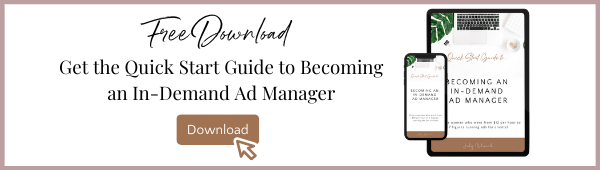
So test that as well. So the third one I like to test is a video. So like I said earlier, we have videos that it could just be a selfie, but then they also could test something that’s a bit more polished or produced looking a bit more like this isn’t quite so selfie oriented, but another video that could be just a quick introduction.
If it’s going for a webinar, just like a 3 second or 15 second video, even that would be saying, Hey, I’m doing this free training. You’re going to learn how to XYZ so that you don’t need to worry about X.YZ anymore? Click the link. I’d love you to join me. Short, sharp, and sweet so test that.
But then also test a bit of a longer version, maybe a one minute one. So there’s a few different kinds of creative. So we’ve got our native images, selfie looking just very organic in the newsfeed, do that as an image. And as a video, then we’ve got our graphic designed ones where your clients had a photo shoot, test that with the wording on it, test it without wording on it. And then just also videos. So we’ve got the organic ones, like I mentioned earlier, but then also if they do have ones that do look a bit more produced where they are sort of sitting there and you know and looking studioish, but test those as well. So there’s also the different sizes.
So whether to try horizontal ones, whether to try more square images, of course, for Instagram, you can have like a stories size. So you’ve got your various different sizes as well. Also when it comes to creative, if you’re creating them, you can play around in canva. And there are a lot of great pre formatted templates that you could use GIFS as well.
So you could pull in a photo into a GIF template there in canva and download it. Therefore that’s like a little movie file. So it can go for three seconds, 10 seconds, whatever it may be. But the added bonus with that is that you can create a video view audience of that GIF and be re targeting that audience.
So that’s another option is creating the GIF in Canva, super easy to do. I’ve got one where I’ve actually created it and it’s a rectangular, it’s a portrait shape and I’ve got a mobile phone in there and that’s just from canva. I just winged this one together, myself. It’s a mobile phone. And from my phone, I recorded my screen of a landing page.
And so I was scrolling through the landing page on my phone and the screen capture grabbed it. I was able to upload that to Canva. And then I put that video into their phone image. The phone element as they call it there in Canva, super easy to do not tech at all. And so that little GIF when the ad goes and people are scrolling through the video on the phone of the sales page is scrolling through.
So it’s capturing the eye. So that’s something else that you can test. You can do that with a computer, a desktop. And record the screen from a desktop and come over, upload that to canva, pop that into the picture of the iMac or whatever it is, the PC, and then be able to download that as a GIF.
So a lot of options that you can then do to be able to catch people’s eye with that creative section so that they will stop and then continue on to look at the headline, the copy, and all the rest of it, and then decide to click. So next week, we’re going to be looking at the headline and how you can revamp a headline and how that can drastically increase your click-through rate and some formulas for creating headlines that have hooks.