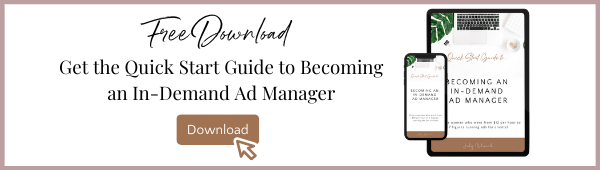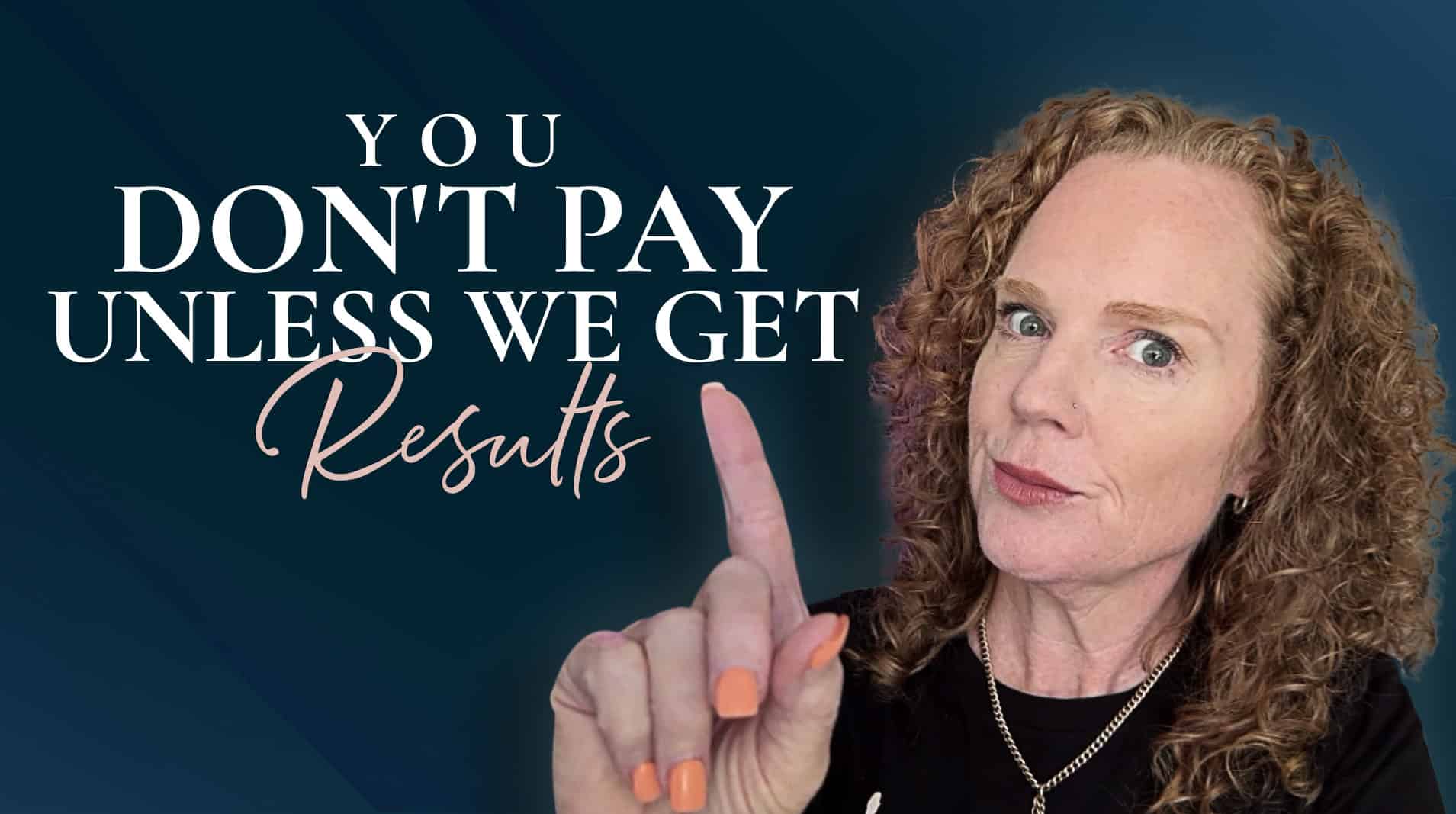So you’re getting yourself out there and you’re looking for ad management clients. And what do you do then? How do you go about getting them on board and getting them to work with you?
So you may think getting a client on board to run ads for maybe the hardest thing but sometimes it’s that onboarding process, which can be very challenging. It can take up a lot of time, and that’s why you want to have some slick and smooth systems. So that it’s just an easy breezy walk in the park for you and not causing you any more stress or adding any hours to your day.
Because when you’re running an ad management service, like I recommend where you’re working exclusively with a smaller amount of people, and you’re not getting leads every day and you’re not onboarding three clients a week. I’m exhausted just thinking about it. I just love working with clients, doing a great job, partnering with them and working with them more on a long term basis. So this is especially where you want to have these systems down smooth because it’s not something that you’re doing every day.
So you don’t want to have to come back. When you do onboard a new client and go now, what was I doing? What do I say? Where do I go? So having a system that is smooth is going to serve you very well in the long run. And when you’re getting started out, there is not a whole heap of software and things that you need.
There’s just a couple, there’s one in particular that I recommend that you pay for, but the rest can just all be done with Google docs and it can be a very straightforward, not overwhelming process. Now, one of the other platforms that you can be using is a tool called Calendly or another booking, sort of a calendar system. So that’s especially handy where you can send people to go and have a discovery call with you. But if you’re having conversations with people or people are getting recommended to you and it’s personal, I love to keep it personal because that also sets the stage for how you’re going to be working with them. So I am a bit resistant to just sending people, you know, if we’re having a conversation that want to book in for an ad call, yes, it’s convenient where you just go up, go find a time on my calendar, but I’ve learned from some of the best that to keep that conversation going and just suggest a couple of times to them, it can get a bit out of control sometimes with time zones working across the world and everything.
But typically I haven’t really had too much of an issue where I’ll say, great, let’s jump on a 20 minute call and have a chat about what sort of support you’re looking for for your ads. So let’s just book in 20 minutes. I have this time and this time do either of those suit you, and typically they come back to me going, yes, that is perfect. And we lock in a time, then I’ll just send, via Google calendar or just send them an invite and I make it a zoom meeting. So using zoom, you can use that, you know, for free and you will just integrate your Google calendar with zoom. So therefore you can get, just say, make it a zoom meeting. And there it is. The calendar invite is sent off. Their time is locked in and the zoom meeting link is right there. It’s so straightforward and easy. You could also use Google Hangouts if you didn’t want to have the zoom integration, but that’s step one where you’re talking with the person you arrange a time and then you send off the invite and you have your meeting.
Now, like I said, you could use a tool like Calendly. That’s typically what I do use for my booking software. And when you are using that, then you have that integration and then Calendly will be sending the reminder in the emails when someone books the time. So it is a bit more automated. It’s a bit more of a process to set up but once it’s set up, it’s set up and that’s all fine. It’s up to you. How tech you want to get. But like I said, I love to keep it personal. And so I want to keep that conversation going with that person. So that’s what I do, propose two times from them rather than just shifting them over to the calendar and we’ll organize a time together.
It just helps, you know, to establish that rapport and that communication. So then you get on the call and you go through what they may need and what kind of support thereafter. And from there you would make your decisions as to like, yes. Okay. I can help you with this. Yes, we would be a good fit and go from there.
Typically what that looks like is you may send them a proposal. I will often ask for a proposal or what it may look like to work with you. And that’s where I love to use a tool called 17 hats, because you can set up, um, formatted con contracts, quotes, and invoices as well, so that you can have your quotes already set up. You don’t have to customize them each time. Sure. There may be different projects, but for you and I’m keeping things nice and smooth for not just onboarding, but for ongoing working with a client, if you have a pretty standard service agreement or, you know, this is the quote, and this is what we do, it makes it so much easier for you to go,
yep. This is what we do.
Here’s all our line items. And this is the quote. So when you send through the quote, they can see it. You will also be notified that they have viewed it as well. So you can keep track of how things are progressing and you can adjust and change your quotes around and, you know, add new lines when it comes to submitting your quote. I really recommend that you break down the prices rather than just sending off a quote that might say, okay, Facebook ad services, $3,000 a month. People go, well, where’s that all? Well, break it down. You’ll be saying that you’ll have weekly reporting so that it allows for four 30 minute calls with the client per month. You’ll be putting in that it might include ad copy or ad creative,but not videos. So break it all down as to what is included so that they can see, Oh, okay, there’s this, there’s this there’s this, there may even be prices attached to it that you know, that yes, we’re allowing for whatever weekly reporting. Obviously you wouldn’t have a price on that, cause that’d be all part of the service better. You’d have your weekly reporting, this, that, and everything else you’d have, like, you know, up to four 30 minute calls valued at this price, this price, this price. So they can actually see, Oh, okay. So that’s how it comes up at $3,000. Yep. That’s all great. So it’s just reassuring for your potential client to see, you know, what value they are getting.
Even though we know that you’re going to bring them more value because you’re a Rainmaker and you can bring in more revenue to their business, right. But sometimes they just need a bit of help getting over the line and seeing that themselves. So you can send off a quote via 17 hats, and then you can have an automation that’s all set up so that once they sign it and they accept that quote an invoice actually gets sent straight away or a service agreement.
So you can set all of that up. So that here’s the next step and the next step and the next step. So it’s not coming back to you and has to wait and be in your inbox. And especially again, with time zones and people being asleep, it can all be automated. So therefore you can send through and they’ll sign the quote it’ll come through and then automatically your invoice can go through and they can pay the invoice or you send through the service agreement straight away. And the service agreement again, can be a very standardized agreement. That’s outlining what you’ve had on the quote and other more in depth details. Like you’ll talk about fees and when they’re due and when they’re payable and how they’re payable and all the rest of it.
So quote, service agreement, sign that, and then the invoice can go off and the invoice can be sent straight from 17 hats again, and your clients can pay via 17 hats. So it’s a great all in one tool. And when you’ve got legal documents like that, it’s essential that you do get them where they are legally signed.
It’s not just sending off a Google doc or something in that case. So that’s why I really recommend that kind of platform there. So that’s one platform that you’d be paying for that’s about $40, $45 a month, I think. So check that one out. If you’re needing some sort of a platform to help you do all that and condense all of that, legalees kind of stuff.
Then after that Google docs is going to work really well for you. That’s typically where we’ll have our clients come on board and we create a new Google folder for them. We’ll have an inhouse folder, which has just for me and my team where we’re just, you know, saving all the stuff that we have to do. And then there’s a client facing folder as well, which is where we’ll ask the client to drop any assets. They have photos or videos or any email copy. So we’ll have a client facing folder and our own internal folders. And from there, that’s where we’ll share things with the clients and they’ll share back. So we’ll share a Google document and say here, fill this out, give us all the information on your USP, your unique service proposition or who your ideal avatar is. And from there we just have the Google docs and with that, when we come up to creating our scope documents of like, we’ve got the client on board, we’ll then do a strategy session. And that strategy session is where we’ll talk to them or go, okay, great. So here’s our plan for the next 90 days.
And we’ve got it all mapped out and that strategy session we can come back and we can just create, you know, so here’s the framework. Here’s what the funnel is going to be. This is where we’re going to be driving traffic to, and that can just be done on a Google slide presentation. Okay. we’ll create all our rectangles and our flow charts and things like that.
And then it’s very easy to duplicate it and save it as a template so that you’ve got a framework to be working with other clients as well. So you’ll have your Google slide where you’ll have, here’s what we’ll be working on over the next 90 days. And from there as well with emails or ad copy, you can link it from, you know, put a link in your slide presentation that we’ll go over to a Google doc. That’s got the email copy or the ad copy, and you can also have links to your spreadsheets. Now when it comes to spreadsheets, that’s what I like to use for reporting and getting information back to our clients. That’s often something that really confuses a lot of ad managers.
They’ll say, what should I put in the reporting? What do they want to hear? And there’s all sorts of expensive reporting software, but you really don’t need it when it comes to the end of the day, what your client wants to know is, um, how much they’ve spent and what the results have been. Okay. So that’s, you knowhow much has been spent, how much has the lead cost? How much is the cost per sale and those kinds of information, they really aren’t that interested in here’s how many impressions you’ve got, and this is what their click through rate is. They’re not really worried about that. What they’re worried about is the results and how much they’ve spent.
So put getting your info from ads manager,just into a simple Google doc. A spreadsheet is all that you really need, especially at the early stages when you’re running ads for clients, you there, you know, maybe a time and place when you do have, if you do have a lot of clients or having massive ad spends massive big campaigns, then maybe your reporting software might be useful for you, but I’m sure you’ll get away with just being able to use a spreadsheet.
So as you can see there isn’t a big ask for lots of software packages that you have to invest and spend all this money on all these things. So you can just get away without even having a calendar to start with like how. You can just be talking with people and communicating, and then teeing up times. But you will want to get a calendar at some point and you can get them on a free trial or even. I think Calendly you can get free for a long time. So give that a go. And then also maybe just 17 hats, great software where you get the legal stuff taken care of and then Google docs it’s as simple as that.
So there’s a really very, very low barrier to be able to start getting clients on board. And when you have those kinds of systems especially when you can send your quote and your invoice and then you’ll send an email there to schedule once it’s all teed up and it’s like the next step is, you know, we’re going to have our strategy call.
It’s all very systemized and processed. So when you are onboarding the next client, you don’t even have to think about anything. It just all goes through and you know exactly what’s going on.
That’s a bit of behind the scenes about how to onboard a client and keep things nice and smooth and under control so that when you get a client on board, you’re not feeling overwhelmed and stressed out about all this work that you’ve got to do to suddenly get them on board. It’s all done and dusted.