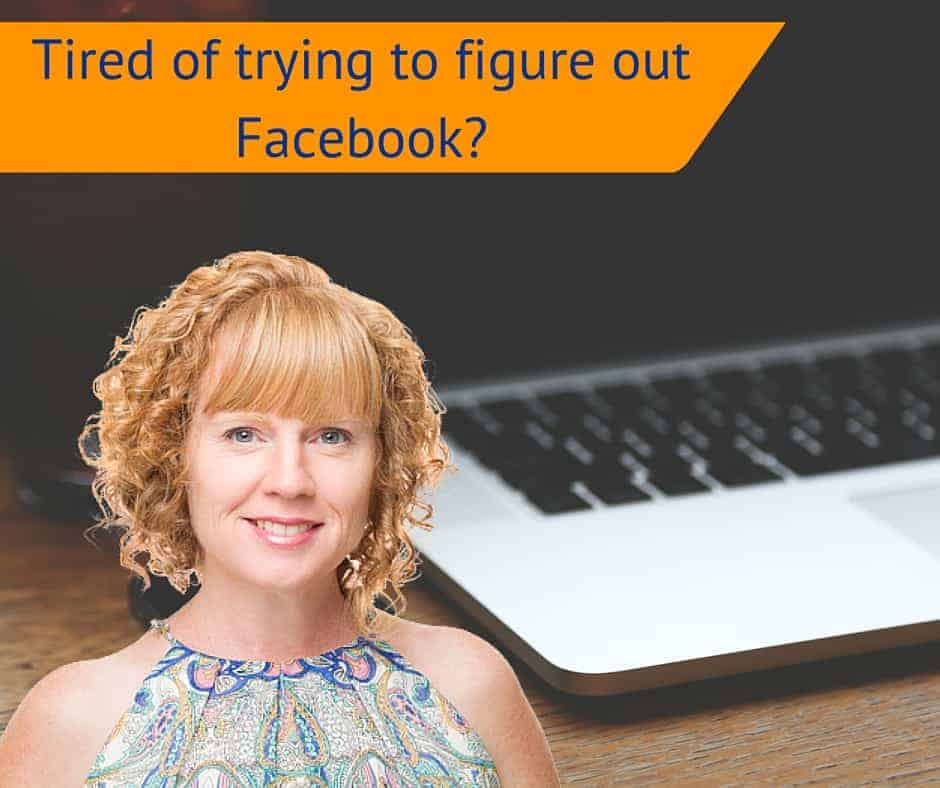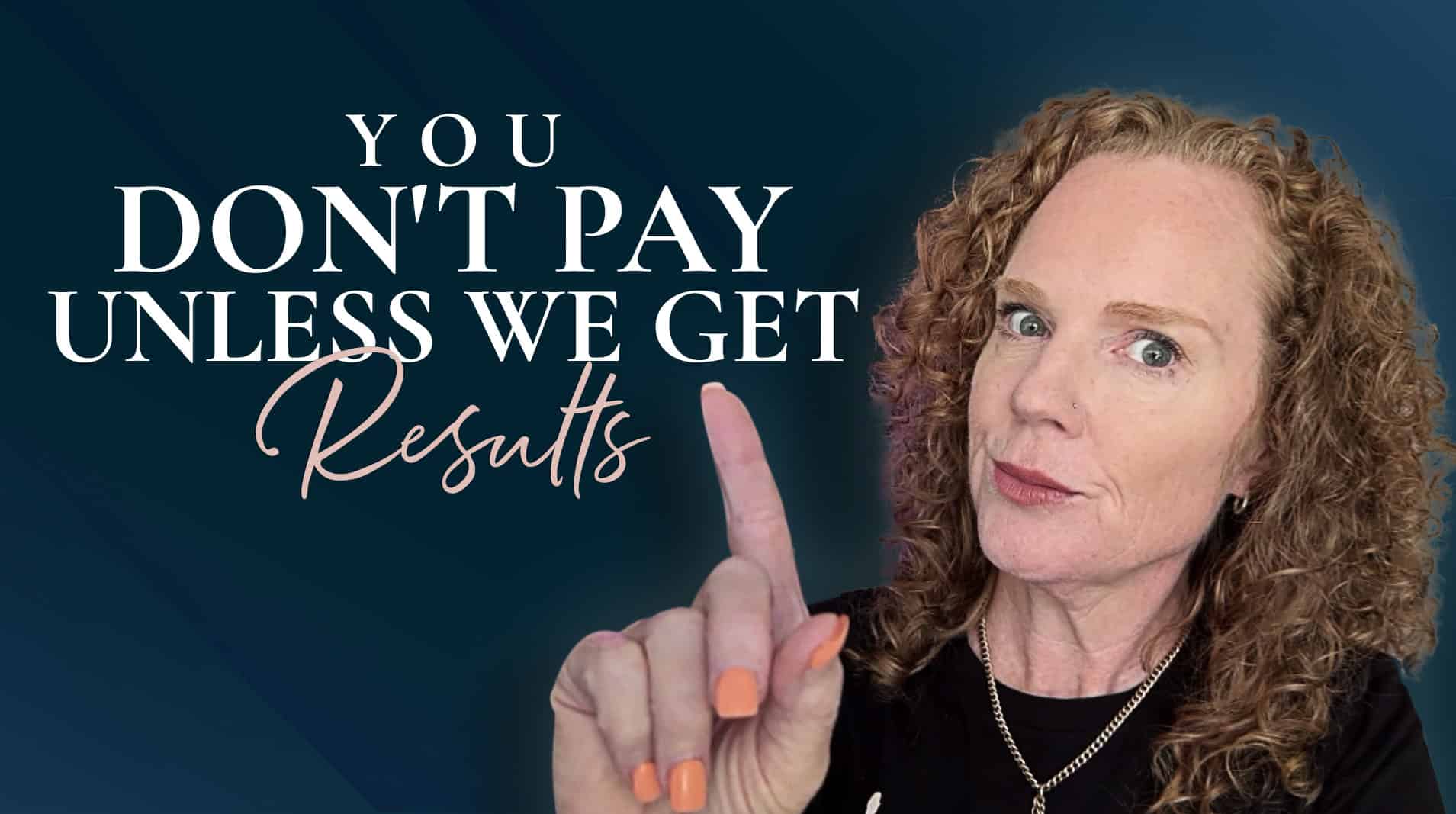Tired of missing posts you want to see! Customise your Facebook News Feed preferences and see the posts that matter to you.
Have you ever found yourself scrolling through your newsfeed and suddenly thought “Hey, I’ve haven’t seen a post from (insert name here)!” So you look them up and you see they have been posting! Facebook’s algorithms have decided that you’re not really interested in what they post so therefore out of the 1600 or so posts you may see each day – these won’t be one of them (along with another 1300 posts from your connections).
This is where Facebook News Feed Preferences come in handy. You can select up to 20 Personal Profiles or Pages that you want Facebook to always show in your news feed.
If you’re on a Laptop, this is how you set your preferences:
- Settings > News Feed Preferences
- Click on People
- Then click on the arrow next to Following on the right
- Select > See First
To select Pages you want to see first:
- Settings > News Feed Preferences
- Click on People
- Then click on the arrow next to Following on the right
- Select > See First
Now, if you’re one of the 399 Million who only access Facebook on their phone (crazy numbers right!) Here’s how you do it:
- Tap on your ‘More’ icon (at the moment, 3 lines in the bottom right corner of your screen)
- Select > News Feed Preferences
- Prioritise who to see first
- Tap on the Profiles or Pages you want to see first.
Remember you can only select 20 to see first in your News Feed.