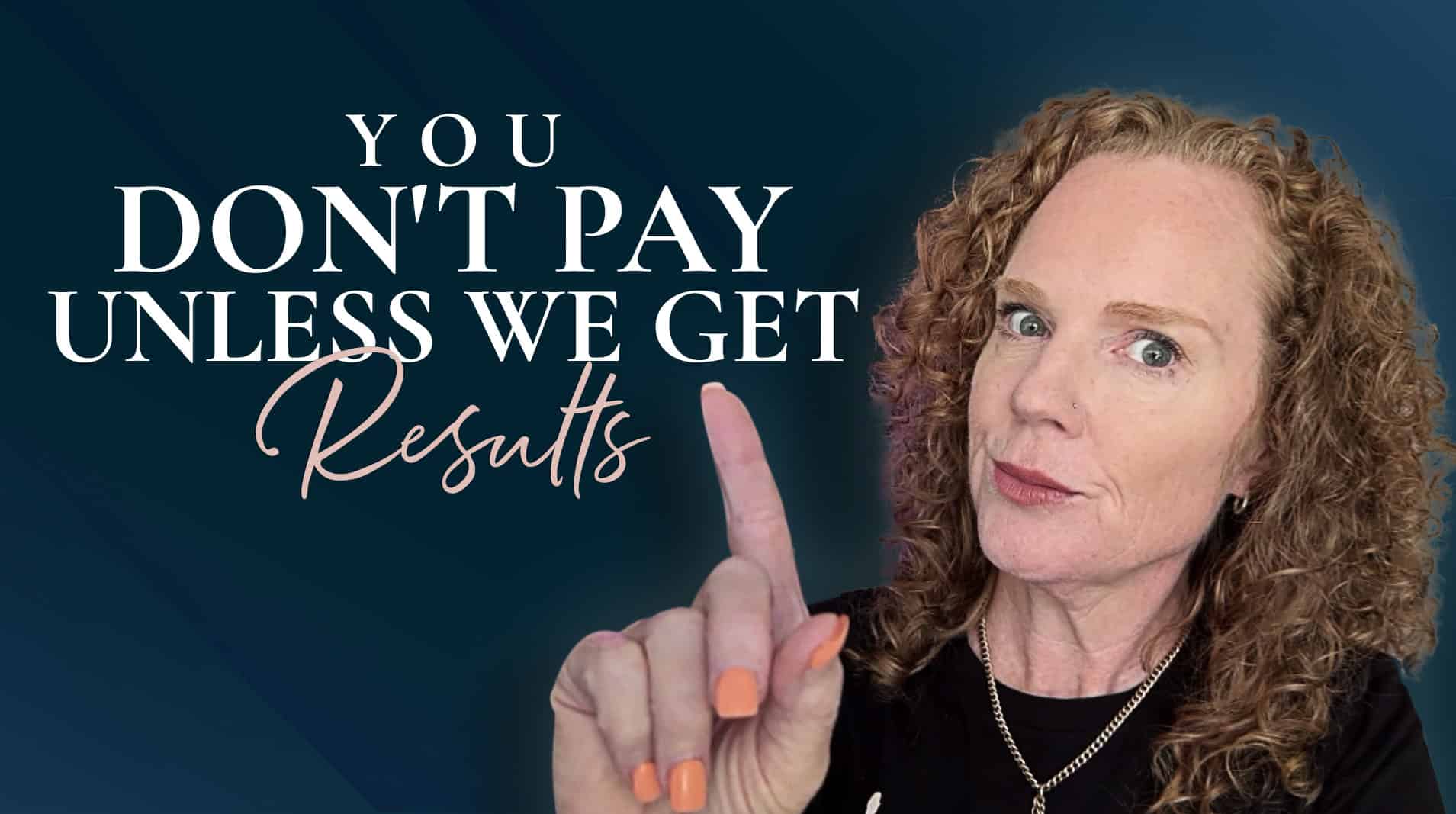Are you following the rules when playing in Facebook’s sandbox? If you’re not, you could end up in a lot of trouble and lose access to the biggest platform to market your business.
In this post we’re going to look at what you need to do to make sure that your presence on Facebook is maintained because at the time of writing this, there’s been ad accounts getting shut down, as well as personal profiles being removed off of the face of the Earth.
Now, good news is these people had their personal profiles restored – eventually, but it’s a bit of a stressful time, especially if you’re relying on Facebook to build your business. So let’s look at what you need to do to make sure that you stay compliant with Facebook Terms so that you have a long and happy life on Facebook.
– No Business Promotion on your Personal Profile.
One of the theories about the Account pocalypse was that Facebook has employed over one thousand people to undertake manual reviews on personal profiles to make sure that people are staying compliant with the terms regarding use of a Personal Profile. The terms state that you are not allowed to promote your business on your personal profile, “It’s against the Facebook terms to use your personal profile to represent something other than yourself (example: your business), and you could permanently lose access to your account. Here’s the link to learn more about Facebook Terms https://www.facebook.com/help/201994686510247?hc_location=ufi
So if you have been promoting your business on your personal profile that is against Facebook terms.
If you do have accumulated a lot of friends on your personal profile with by having a strategic attraction marketing strategy so that you’ve connected with your ideal clients, you can convert your Profile to a Page.
Otherwise, if you want to play it safe, remove anything you’ve posted on your Profile about your business. However in the about section where you can enter where you work, it’s fine to connect to your Business Page here. So Personal Profiles are not for business promotion.
Also, a good idea could be to download the content from your Facebook Profile – just in case, so all your family holidays and happy memories you can actually download. Here’s the link to find out how to download your data. https://www.facebook.com/help/1701730696756992?helpref=hc_global_nav
2. Use Business Manager.
Business Manager is a tool Facebook has created to assist Business Owners to manage their Facebook Assets. By setting up and using Business Manager, it is Facebook’s way of knowing that you are a committed business and you have more security when inviting other team members from around the world to work on your Facebook Assets. Business Manager is a bit of a learning curve, but it is a more secure way to manage your business. Here’s the link to find out more about Business Manager https://www.facebook.com/business/help/1710077379203657
One is that there’s some security hacking at play which is always an an ongoing issue. People’s accounts get hacked and the offender will take on the person’s identity, get into their group, or into their page, take ownership of it and the victim of the attack is locked out of their Facebook assets.
3. Add a trusted person as Admin on your Facebook Assets.
I’m sure we all know someone who’s had the Facebook Account hacked. Their account gets hacked and the offender will take on the person’s identity, get into their group, or into their page, take ownership of it and the victim of the attack is locked out of their Facebook assets.
By adding someone you trust as Admin of your Page or Group, if your account is compromised, if you do lose your profile, you can still get access to your page and in your groups as well.
4. Update your passwords
Timely reminder to update your passwords. Make sure you have a secure password and make sure whoever has access to your pages or groups also has a secure password. A great tool that I use for passwords is LastPass. You have 1 master password to access your Vault of all your passwords and it can autofill on your login pages. That way you can avoid having the one password for everything you login into (danger!). Also you can securely share login details to other team members without them seeing your password.
5. Diversify
While it’s great to be on one platform, learn it and crush it, it just makes business sense to not have all your eggs in one Facebook basket. Which is one of the reasons that I had created The Visibility Code so that you can 30x your digital footprint and build a much wider audience. By focusing on one marketing strategy to support your whole business, it’s like a tree with no root system, which will come crashing down at the first storm. While Facebook does make a lot of people a millions of dollars and create a lot of social influence for a lot of people, you really need to diversify your risk.