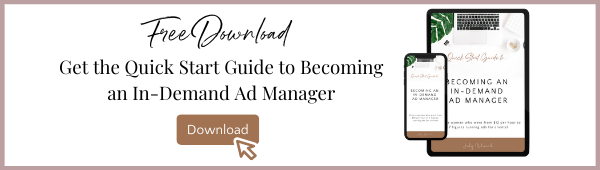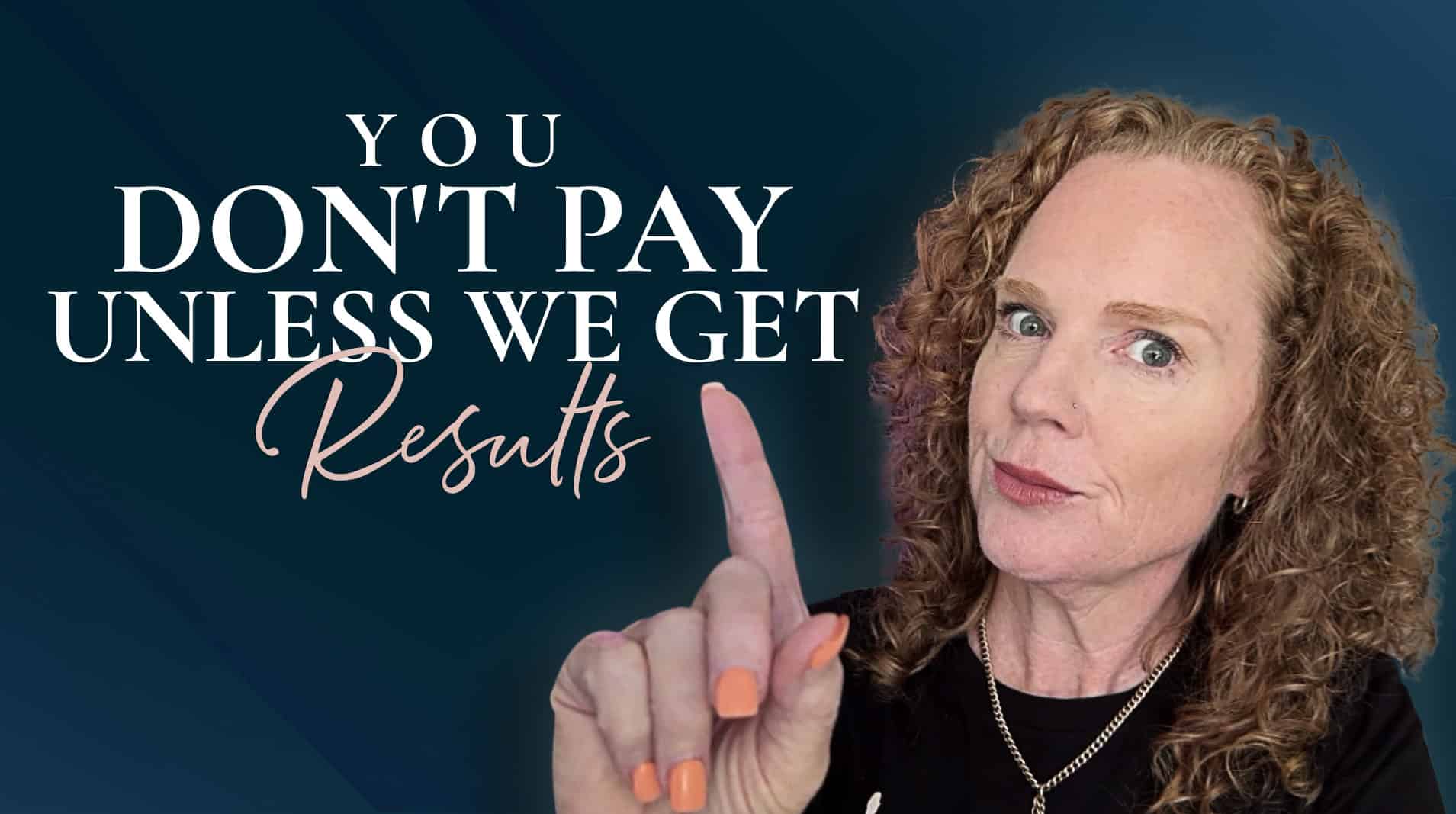Key Highlights
[00:01:57] The reporting tools Chrissie relies on to get her data insights
[00:03:13] Where to go to learn about migrating to Google Analytics 4
[00:05:05] A tip on perspective so data isn’t overwhelming
[00:06:32] Where to look in Google Analytics to see the customer journey
[00:08:33] How to use UTMs to improve data tracking
[00:17:30] What is cross domain tracking and do you need it?
Jody: [00:00:00] Hey everybody. Welcome to this episode of Online Confidential where we go behind the scenes to talk about ‘Secret Ad Manager’ business. Now, today we have a special guest on the show who I’d love to welcome. She’s actually one of our Inner Circle coaches and brings all her genius to answer the questions that many ad managers have, especially in this crazy world that we are in post iOS tracking and trying to find the data.
And this is her zone of genius. So, Chrissy, welcome to the show.
Chrissie: Thanks, Jody. I’m excited to be here.
Jody: Yay. I mean, you know it’s quite a nerdy kind of thing, right? Here we are, we’re going to geek out over data and all that kind of stuff, but it’s so essential when we have clients who are spending money on Facebook ads to actually follow the data, see what it’s telling us, rather than just saying ads don’t work.
Knowing the data helps us find all those key pieces. So just, we’ll take a step back. [00:01:00] Tell us a bit about what you do.
Chrissie: Sure. So the title that I’ve kind of stepped into now and that I’m owning is a Growth Consultant. So instead of being an ad manager and running ads and doing all that kind of stuff, I get to step back and look at things from a 10,000 foot view, which is really my zone of genius with my love of data and all things nerdy and techy.
And being able to help people connect the dots from what’s going on on the front end, whether that’s your ad campaigns or your organic social strategy all the way through until we can get a conversion or a sale or whatever it is for you on the backend.
Jody: Fantastic. I love that, Growth Consultant.
It really says it all right? Because like you said, you’re looking at all of these elements and they all come together because Facebook ads are just one piece of the puzzle in the funnel. So tell us about that. With all the changes in iOS, we have to go and look a bit deeper. What sort of tools and resources do [00:02:00] you use to do that these days?
Chrissie: Yeah, that’s a loaded question, right? Because I feel like every other day when you’re on AppSumo, there’s another hot new thing that you can use to track stuff.
Jody: Yes.
Chrissie: And it’s never ending. So for us, what we’re using right now is consistently a combination of Google Analytics, which now is migrating to Google Analytics 4.
So, side note, if you’re still using Universal Analytics or your clients are time to have a conversation with them about moving over to GA4. So Google Analytics, we also use now Looker Studio. I hate the name. It used to be Data Studio, which makes so much more sense. It’s a data visualization tool. If you think about like a PowerPoint screen, but it has charts and tables and graphs and things like that that can auto update based on your client’s data.
We use that a lot and I’ve been playing with a couple new things here and there, but nothing that’s really stuck like [00:03:00] those few.
Jody: Okay, so about that with Google Analytics turning to GA4, where do people even start to make that transition?
Chrissie: That’s a great question because for a long time, Google kept updating and changing GA 4, so you would think you got it and then they would change something.
It’s just like inside ads manager, but they’re finally at a place where it seems to be fairly stable. So my favorite place to go learn about Google is from Google. They actually have a pretty solid free training library just on their site to get you started and going on GA4.
Now, if you want to get deeper and get a little bit more of an advanced level of knowledge, people like Jennifer Grayeb over now at Datable. She used to be the Nimble Co., now it’s Datable. Jen is one of my favorite mentors in the measurement space and another favorite is Julian over [00:04:00] at Measure School.
Jody: Yes, I know Jen, she is amazing. Her product Measure and Maximize is something that I’ve had my team go through.
It’s a beast, but it totally equips you to roll this out. Now for a lot of ad managers though, as we dive into Facebook ads, we’re used to this platform and interface. I know personally when I go and log in over at Google, I might as well be on Mars. Because it’s like where, what is it? I dunno! I don’t even know what to look at.
So you recommend just going over, looking at Google’s free trainings as a great place for us to start to go over and get familiar with it.
Chrissie: It’s a great place to start and their educators have done a really good job of taking something that feels so overwhelming, because you’re right, you log into Analytics and it’s like, holy crap, 15 things are staring at you in the face.
They’ve done a really good job of making it simple. One of the things that I do like to remind people of is that all data is, is an answer to a question. It’s so, so easy [00:05:00] to get overwhelmed by all of the numbers we could look at that we forget what we actually want to know, and if you can focus on that, then everything else becomes irrelevant and it’s less to worry about.
Jody: Exactly. There are so many numbers and you can get rabbit holes of numbers. That’s what I find even with ads manager reporting, for us as ad managers, we’re in there, we’re looking at impressions, we’re looking at clicks, we’re looking at all the things, but essentially when we want to report back to our customers or clients, there’s like, here’s our key metrics.
Otherwise their eyes glaze over. So same thing when it’s looking at the data, what are these key metrics? So on that point, what are the key metrics that you tell people to look at?
Chrissie: Well the fun thing, because I always toss it back, is it really depends on what the client’s goals are.
A lot of times, even just in my feed, I see so many ads for get my checklist of the five KPIs you [00:06:00] must be tracking all the time or any combination of that. But really those things are irrelevant. What I would instead encourage people to think about and start to think through are, what is my client’s ultimate goal?
And then you step it back from there. What are the things that I need to measure to help us make sure that we’re marching towards that goal? Now for a lot of our clients, what we are looking at specifically in analytics, we’re looking obviously at sales page views, cart page views, those conversion rates.
I’m also looking a lot at Source, so where is your traffic coming from? And one of the fun things inside Analytics, we can actually look at attribution paths. So say someone, maybe they saw your Facebook ad, but then they clicked and then maybe they went back, and then maybe they looked at something else, or then maybe they saw your ad and then they Googled [00:07:00] you, right?
There’s this whole complex weave of the interface or the journey, right? I think so many times in our heads, we think the journey is linear. It’s just we get on the highway and it’s one shot from lead magnet to sale without realizing there’s so many little on-ramps and off-ramps and detours and stops.
But looking at that attribution path report will tell you, where did they come from? What did they look at? And what was their process to make that buying decision? And it’s often one of the most underutilized pieces inside Analytics. But you can learn so much by digging into that with your clients.
Jody: Oh, great, awesome. So which one was that? Was that Source did you say? So that’s just in Analytics. You’ve got all the things down the side, Source is the one you want to click on there?
Chrissie: Yeah, Source or you can actually go into Behavior and the other option there is Behavior Flow. [00:08:00] And you can sort that by Source and Medium.
So you’ll be able to see, say Facebook traffic, you’ll be able to highlight that and say, okay, where are they going? What are they doing after they hit the landing page that we’re promoting in our ads.
Jody: Excellent. Awesome. So with that as well since our tracking’s all sort of got messed up, the use of UTM parameters in our ads, so Facebook down at the ad set level has got that little feature where you could just click and add UTM parameters.
What’s your recommendations when it comes to that, like and preferred UTM parameter naming conventions?
Chrissie: That’s a great question. UTMs are one of my favorite things and one of the cool things about UTMs is you can actually make them dynamically update.
So I actually use the same parameter in every single ad set that we run for clients. But what’s really important for me to know is where do they come from? So that’s the Source, right? They came from Facebook. [00:09:00] The Medium, what kind of traffic is it? So I always use CPC to designate that it’s an ad, but then I use the dynamic variables to tell me what was the campaign. What was the ad set and what was the ad?
So it will actually pull in exactly what you name your campaign ad set and ad into Google Analytics for you, which is super helpful. Another quick note. At the ad level, you’ve got, I think two or three different spots where you can put your UTM, there’s the UTM builder where you can build it inside Ads Manager, there’s also another different box.
My personal preference is to put the UTM on the backend of the destination URL, all inside that one destination url box. And the reason for that is when, and this was probably, gosh, a year ago now, but it made me so nervous at that time that it just changed the way we did UTMs. When we would put [00:10:00] them in the separate box or the other box that actually says parameters, what Facebook would do sometimes is break the parameter.
So it would have like my url and then it would insert the fb clid string, which always happens with referral traffic from Facebook, then it would put the UTM on the back end of that. But when it does that, it completely broke the UTM and the UTM was useless. So I always tell people, please just put them all together in one box.
And it’s less likely to break.
Jody: Awesome. Great, great tip there. Thank you Chrissie. And as well with that having naming conventions. This is where your naming conventions are so important because if you’ve got these set up in the UTMs and it’s going to bring over and tell you what ad set, what ad, you don’t just want it to say ad set one, ad one, or something like that.
You want to be able to clearly see this was the adset that was targeting personal development. And this was the copy that was copy one with a headline of X and [00:11:00] whatever creative, so you can see it easily. You don’t have to go running back to ad manager wondering what was that one again?
Naming conventions work beautifully with the UTM parameters.
Now, what’s a mistake that you often see with people when it comes to maybe not tracking their data or misinterpreting the data that’s coming through from Facebook ads?
Chrissie: That’s an interesting question. So I think one of the biggies that always comes through for me is that we’re sometimes looking at the wrong things, but then also not just looking at the wrong things, but then we interpret the numbers incorrectly.
And it may not even be incorrectly, but it could just be differently. Because when we’re looking at data, and this is kind of one of my soap boxes. Data doesn’t actually speak. Everybody talks about data tells a story, does this, data is numbers. That’s all it is. Data is numbers.
They do not have opinions. They don’t say anything. They’re just numbers and they just [00:12:00] are. So when we’re looking at those numbers, it is us as humans with our expertise and our wisdom and everything that we’ve learned that gives those numbers meaning.
But if you get two people and we’re both looking at the same numbers, We’re going to have maybe different opinions, but one of the things that I see people get stuck on so frequently is conversion rates.
So often folks look at their numbers and they think, well, my ad’s not performing, or my offer’s not performing. Well let’s look at the numbers. They’re getting traffic. Traffic is converting, but for whatever reason, they think that their numbers aren’t good enough, and so we have to have this kind of unlearning in this conversation about what is not good enough.
Why do you think it’s not good enough? Maybe this is your baseline or your client’s baseline, and how do we improve from baseline instead of this constant comparisonitis [00:13:00] between what my funnel is doing versus what your funnel is doing versus what my next door neighbor’s funnel is doing. And that piece of numbers is probably my favorite.
Just sitting with them, right, making space for them and understanding that there are no bad numbers. All numbers are just numbers. It’s what we do with them that’s important.
Jody: Yeah, and like you were saying, referring to this funnel, this person’s funnel, this person’s funnel. We’ll hear that all the time when it comes to running Facebook ads.
Our client may be in a group, our client’s paying $10 for a webinar registration. Someone else in their group is saying, ‘oh, you should only be paying $3. I’m getting leads for $3’. It’s a completely different kettle of fish. Your client might be in that women’s entrepreneurial space of coaches teaching coaches.
And crikey, if you’re getting $10 webinar registrations in that niche, you’re probably doing all right. Whereas old mate, they might be doing a webinar for a painting masterclass. So [00:14:00] yeah, they’re going to get lots of leads maybe for even $2. It’s knowing your audience, your avatar, your funnel, your benchmarks, and then like you say, looking at the data.
Getting that information back to identify where bottlenecks are or what’s working well, what traffic sources are working well and that’s such an important part.
So with that, when it comes to various traffic sources, what do we actually have to do? We’ve got Google, we’ve got the Facebook Pixel that we install everywhere.
But then if our clients are going, okay, we want to go to Google, we want to have more, we want to integrate more of that. Is there anything that you think us, as ad managers need to be aware of? Does the Google Tag Manager interfere with the Facebook pixel at times? Any sort of heads up on what we need to look out for?
Chrissie: That’s a really excellent point. Actually, we were just talking about this in our community this morning. Somebody asked, do I need both the Pixel and Google Analytics? [00:15:00] Can I just get all of the information from the pixel? Short answer, no.
The big thing to keep in mind, especially if you’re looking at all of the tracking that your client has, quite often, and I know it’s been like this for so many businesses, our clients don’t actually know what tracking they have and what tracking they don’t have.
Especially if they’re using multiple platforms like WordPress, ClickFunnels, ThriveCart, right? We’ve all got lots of different pieces of the pie. So one of the very first things that I always have done with my ads clients is do what I call a tracking audit, which is I am going to look at every single page that is important or relevant.
And sometimes even just looking at random pages on their website and saying, does this have a pixel? Does this have Google Analytics on it? And Google Analytics may look like a universal analytics code. It might look like a Google Analytics 4 code. It might look like a Google Tag Manager code.
But [00:16:00] the big thing here between all of those three things, is it consistent between all of the places? Because if you’re going to, you know, ClickFunnels and ClickFunnels has one Google code, but then the core website has a different one, that’s a problem. And we want to get that fixed so that we can really have a comprehensive view of all the things.
And this is where we get into something thats sometimes a little bit more techy, and that is cross domain tracking. Most ad managers will outsource that bit so that everybody can stay in their own zones of genius.
But ultimately, I feel strongly that for ad managers and for our clients, to have the most accurate and most complete picture of what’s going on in their business, in their funnel, in all of the things we’ve got to have both the Pixel and Google Analytics working together to really help paint a [00:17:00] much broader picture than we could with just one or the other.
Jody: Yeah, agree a hundred percent. It’s not just, you can’t just rely on Facebook and the pixel tracking. You need to have the whole big picture.
I’m glad you mentioned the cross domain tracking because that’s was my next question because we did just have one of our Elite Ad Managers and she was asking questions in the Inner Circle as well that has a client with a webinar funnel and then the webinar is on a sub-domain of that webinar platform.
So it’s like, for example, there’s EasyWebinar, so it’ll be like my name.easywebinar.com. So that’s EasyWebinar’s sub-domain, we have no control over that. The registration page was on a domain of their own, which they owned, so opted in, went too EasyWebinar, for example, and then the sales was even on a different domain again.
So what do we need to look out for as ad managers when we come across all this kind of thing? What’s the solution that [00:18:00] we can do or not for our clients?
Chrissie: The solution there is actually fairly simple because what we can do, inside Google is basically tell, and you do this in two places, you do it inside Tag Manager and also inside Analytics.
We basically just say, Hey Google, these are all of the tech partners that I work with. You might see traffic from ThriveCart. You might see traffic from EasyWebinar. You might see traffic from ClickFunnels, but don’t count these as new traffic sources.
Count it as a continuation of the same journey. And that’s all we’re really doing with cross domain tracking. I think when we hear that word, it sounds so much scarier than it actually is.
But all we are doing is basically telling Google, hey, if they come from this place, that’s okay, don’t tell me, don’t count it as a new source of traffic. It’s just part of the journey. [00:19:00]
Jody: That’s great. Whereas with Facebook, it’s not quite so easy is it?
Chrissie: No, not at all.
Jody: Because we’ve got verified domains. We’ve got our own aggregated events and then there are the other accounts, which you can’t verify the domains or do anything with.
So it’s great that with Google you can still keep that picture of the customer journey going. So again, why it’s so important to have Google. Have that extra tracking platform in place so that you and your clients can see that customer journey, which is so important to identify those bottlenecks and see where things can be fixed and optimized.
So that’s been great, Chrissie.
We’ve dived into Google Analytics turning over to GA4, go over to Google and watch some trainings on that, just to have maybe a heads up.
What else do you think ad managers need to be aware of when it comes to getting the data that you need so that you can present to your client, well, this is what our Facebook ads are telling us, where we are seeing [00:20:00] maybe great results here, but what other data points are crucial do you think, for them to be able to help improve their client’s campaign performance?
Chrissie: I think one of the ones that I really enjoy looking at is actually the time to purchase.
So what is the time lag between somebody learning about who you are until they actually purchase? For example, we have a client who, their purchase cycle, it usually takes someone anywhere from 65 to 70 days. Like that’s how long it takes them to go from cold to ready to purchase.
And if we know that it takes 65 to 70 days for someone to make that buying decision, that is going to influence my ad strategy. So if you have a client, maybe theirs is much shorter, or maybe you have someone that’s longer than that. What you can do with that information is then say, okay, if I know that the average person takes [00:21:00] X number of days to buy.
How can I reverse engineer our ad strategy so that it is supporting someone through that entire customer journey? Are there particular blog posts that people seem to enjoy? What can we do on the ad side to help support that with whatever is going on organically or otherwise?
Jody: Fantastic. And because Facebook ads, while complex, they can still be a very low friction point of entry kind of thing. People can just create an ad account, throw some ads up, cross their fingers, see if they work.
But then, and the mistake I see a lot of businesses make is that it’s like, oh, I’m getting results with my Facebook ads, and then they just focus on Facebook ads and it’s all coming in. They don’t look at all this other data that is available to us. So getting Google Analytics on board, getting that tracking in place just opens up the whole world to a [00:22:00] bigger picture.
Another thing is we’ll often see people with webinar funnels, and talking to ad managers, my question will be, okay, what’s their email open rates like?
Oh, I actually just discovered they don’t have any emails. It’s asking these questions of your clients to actually help them get the better results. Making sure that they can capture data and information wherever they can so they know what’s working, can amplify it and maybe give more attention there and turn off things which they think are working, but maybe they’re not.
Awesome. Chrissie, thank you so much.
Google is just such a big thing for a lot of ad managers. Okay, so what would you say for a lot of ad managers who would say, man, I’m so busy with the Facebook ads and Instagram already, now I’ve got to learn Google as well?
What would you say to that? Hug the cactus?
Chrissie: I don’t know. [00:23:00] It’s one of those things where it’s just like, you almost just have to eat the elephant. Google is a lot, Analytics is a lot. But even if you just commit to understanding the basics of it, you will see significant improvements, not only in your own knowledge and the depth of your expertise, but also in the results that you’re able to generate for your clients.
Now that being said, understanding it is one thing. Implementing it and doing the Google work is a completely separate beast. That is one thing where I do recommend if it’s within your budget to have some support there. Jennifer Grayeb’s community, she has a list of measurement service providers that will do one-off projects or white label work or things like that.
So that’s where it could be a great partnership to find someone who maybe is stronger on the Analytics setup piece. And you’re cool with the interpreting of it, right? But you don’t want to set it [00:24:00] up to develop a partnership like that where you can have a symbiotic relationship because it is overwhelming to try to think of all the things that you have to do in order to really help someone, especially when it comes to data.
Jody: Exactly. A great thing is we dove in, we learnt Facebook ads, so it’s like, okay, you’ve done amazing things to be able to learn and interpret Facebook ads. So, like you said, just getting familiar, knowing what the platform looks like, and just knowing some key terms or benchmarks or things like that, is going to help you with your confidence with it.
But then like you said, find someone else to actually do the implementing. I love to say, I don’t know who said it initially, but ‘Don’t ask how, ask who’.
So who can I get to actually do the implement and then bake that into your retainer. So that you’re not going, oh my gosh, now I’ve got to shell out $500, so that only leaves me $200 a month for this retainer.[00:25:00]
Include that in, so as you’re talking with clients or you’ve got clients on board, And you say, look, I really recommend we get Google on board because x,y,z. So we can incorporate this, and that’s just going to be extra, whatever it is per month. Okay? So increase that into your retainer so you can afford to pay someone else to manage that for you.
Great wisdom there to end off on that with Chrissie.
So if people want to learn more about you, where can they find you? Other than in the Inner Circle with your little techniques which are amazing.
Chrissie: I am in the Inner Circle, so if you’re not a member of Jody’s Inner Circle, you should really consider joining there.
I’m live in her group once a month but outside of Inner Circle, you can find me at datadrivenrebel.com. That is the main website. And then also, I am the most active on Facebook, so I’m always on Facebook, facebook.com/datadrivenrebel.
Jody: Awesome. Well, thank you so much, Chrissie, for joining us today, bringing some insight to Google, demystifying it a little bit, and just pointing us in the right direction of how we can [00:26:00] start to learn it as it’s so important to get that level of tracking on board for our clients.
Well, thank you everybody for joining us today. Be sure to follow, like, subscribe, or do whatever the relevant platform you’re watching this on says to do. And until next time, that’s it for today. Bye for now.