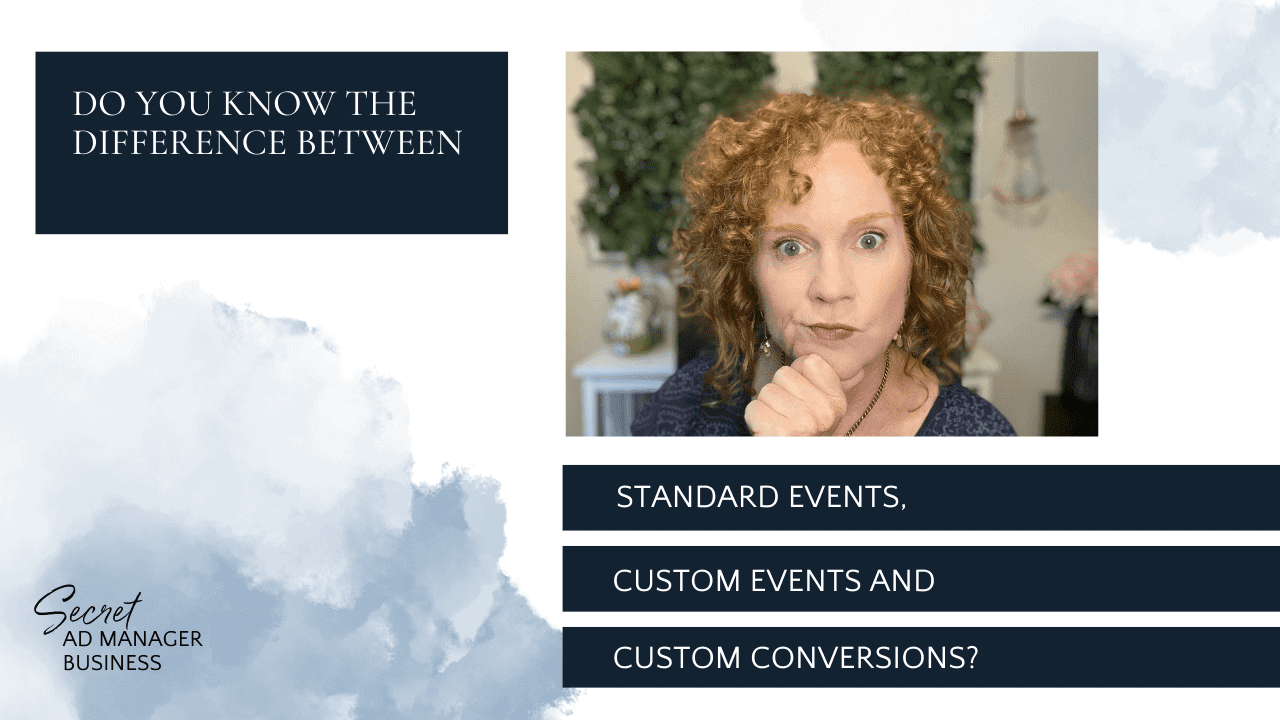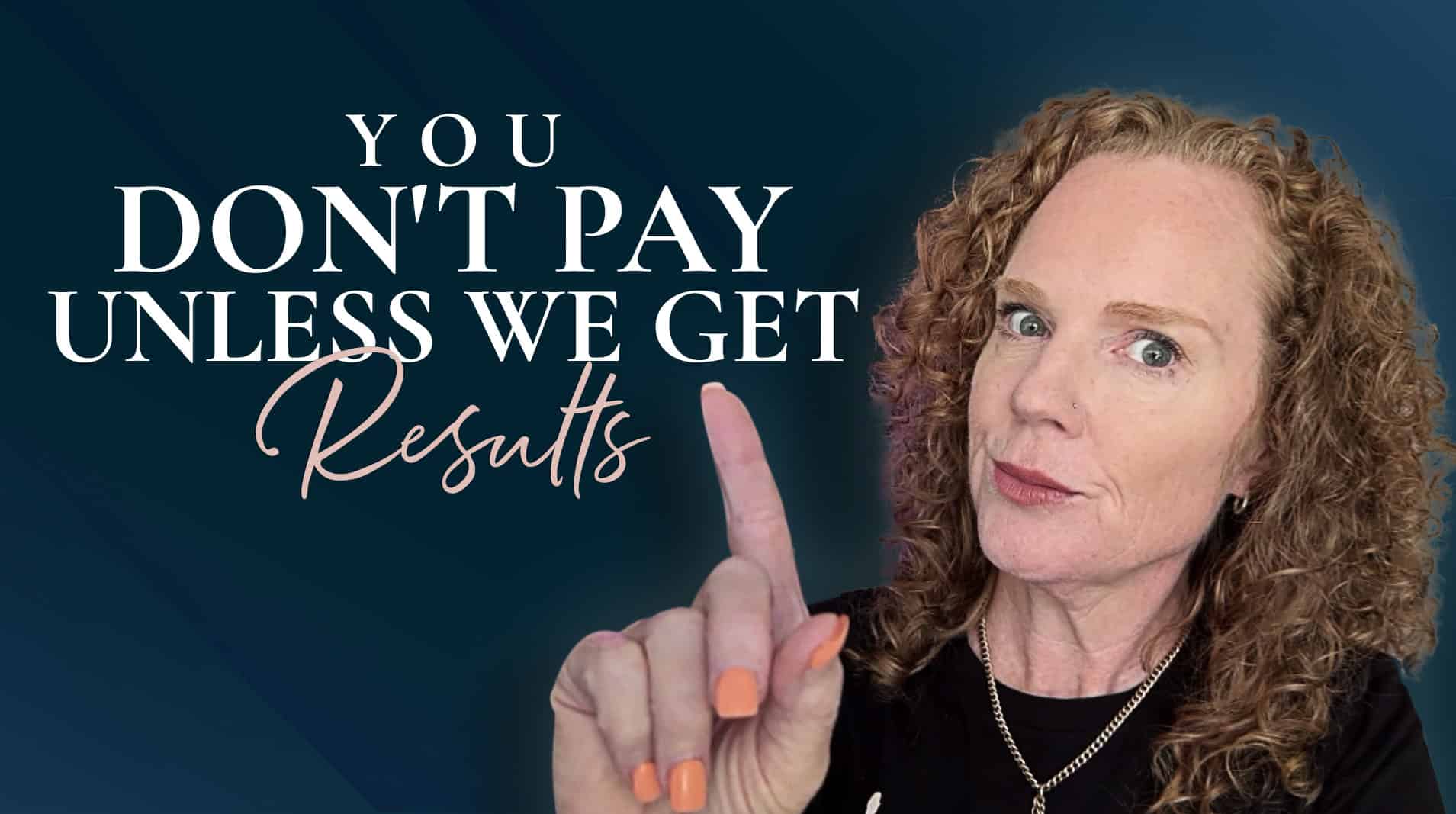If you run ads, there’s no doubt that you already know about standard events and custom conversions. But something that a lot of ad managers don’t know about are custom events, what they are, and how they are different.
Let’s just take a step back and look at each of them individually to start with. For standard events, when it comes to our Facebook pixel, we have the base pixel. That’s typically the big, long piece of code. The base pixel gets installed, or depending on the software, you’ll just put in your pixel ID, which is just that string of numbers.
We need that Pixel everywhere to start with, on all of your website assets. Everywhere that people would land off of Facebook that’s relevant to our services. We want that pixel everywhere! Then we want our standard events, which are typically events that will fire on pages that we want to track.
An example would be the lead standard event. We would typically install that on a page where somebody will land on the opt-in and then they’ll put in their email address. Then they land on the Thank You or Confirmation page. And that is where a conversion has happened. So the standard event would be installed on that Thank You page. And that’s what we are optimizing our conversion campaigns for.
When we run a conversion campaign that’s optimized for the lead standard event, Facebook will go and find more people who are likely to opt in. We generally use a lead for the very easy opt-ins, such as PDFs or quizzes or guides and things like that.
Then we typically use complete registration standard event on webinar funnels, for example. It’s something that’s a bit more of a bigger task where they’re going to sit and watch an hour of training. Then when you’ve got your high-ticket funnels, and afterward they have submitted their application form, you’d schedule for when they have actually booked a call.
So there are a number of different options there. We used to be very limited, but we’ve got a few more options these days. There’s also, of course, purchase and initiate checkout and add to cart. So again, initiate checkout can be on the page where there is a checkout form, and then purchase is going to be on that page. They land, put in their credit card details, and the purchase event has occurred. It’s all on that confirmation page. Again, depending on your software, some may have that firing for you in the backend. But typically, you know, you’ll have it on a confirmation page, and that’s where it will fire.
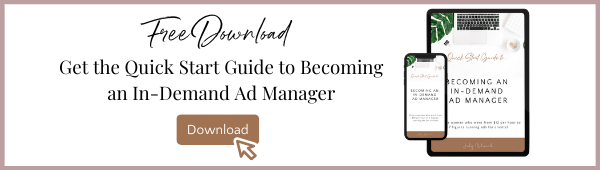
So there are standard events there that Facebook has standard, and they’re going to be across everybody’s ad account. Custom events are like a standard event, but they’re custom. They’re unique for you! So where you may have the lead standard event installed, this is where I would customize that event for a particular funnel. So say for my ad manager guide funnel, I would have lead_AMG for the ad manager guide.
That way I can keep track in Facebook in the reporting and see what the lead event has fired for that ad manager guide. Because if I’ve got five different funnels that all have the lead standard event firing, then it could get a bit confusing with my ads because it might see that a lead event has fired, but it hasn’t been for the funnel that I intended it to be for.
People end up in different places on your website. The last ad they may have seen was for my ad manager guide, but they may have opted in and invited the lead event for one of my other funnels. So it was actually that one and not the manager guide, but the lead event would fire in that one. Hope I haven’t lost you there!
Custom events help you keep track of your funnels. So lead_AMG for ad manager guide, then I might have lead on the school for AME for ad manager express, for example. You can customize them. Now, these are great because they’re not URL based.
You could put this custom event on any page. For example, if you’ve got a funnel, the ad manager guide and the URL was admanagerguide.com. It’s on the Thank You page of it, but for some reason I’ve had to change the URL. I can still just use that snippet of code and put it on another URL and it will continue to fire there.
So that’s what makes custom events different to custom conversions because custom conversions are typically created from a URL. So if that URL needs to change, then you’ll need to create a new custom conversion for it. Custom events are super flexible and very robust. And it’s just the little piece of script code that is the same as the standard event that you just customize, and you can install on any URL and it will just start tracking.
That’s why I love custom events because they are very robust, not URL based, and they save a lot of issues like when things are URL based. When you create a custom event, we also need to come back and create a custom conversion. Like I just said with our custom conversions, typically when people create them, they create them based on the URL.
Now, when you create a custom event, you will select that event rather than the URL. So yes, you’ll need to fire it on that page. So you’ll go through your funnel, you opt in, you’ll do your pixel check, and you’ll see that it’s fired. Then come back to your custom conversions and you’ll be able to see it. It generally takes a few minutes but can take up to 30 minutes or so; you’ll see that event there in your list.
So rather than creating a custom conversion based off a URL, you’ll just say from an event and you’ll see it there in the list, you’ll select it, then you’ll pair it with one of the standard events. So like I said, lead_ AMG is for people who’ve opted in for the ad manager guide.
So I would pair that with the Facebook standard event lead. That’s how you set up your custom events over into a custom conversion. And you need to do that step because then in ads manager they’ll come up in the columns. You’ll want to be able to create your new reporting, a column for lead ad manager guide. So that’s why you need the customer events there.
Facebook will start being able to track them, and you’ll start seeing them in ads manager. Now, like I said, typically people create custom conversions based on the URL. If you are doing that, there’s a couple of things you need to do to make sure you don’t select equals, unless you really know what you’re doing. And you’re doing that for a specific reason because there’s so many variations that can happen with our custom conversion URLs.
For example, with your Facebook ads, people will click on your Facebook ad, and they’ll go over to your page. And you’ve probably noticed Facebook puts in a little question mark, and then it says, FB click. And then there’s a whole other string and UTM parameters and all the rest of it. So that’s why custom conversions or URLs using content equals is very dangerous because they can have a lot of variations.
Some might be HTTP, some might be HTTPS. That’s why I always recommend to people that you create your custom conversions when you’re using a URL that you select contains, and you only use that part of the URL that you absolutely need. So I typically won’t include HTTP or HTTPS. I would just say Jodymilward.com/TYAMG, which is Thank You Ad Manager Guide. So I know they’ve landed on that page. So it contains just that part of the URL. Therefore, if it’s HTTP or HTTPS, it doesn’t matter if Facebook puts the question mark, if FBQ click on the rest; it doesn’t matter if there’s various other parameters that have been put on the end of it.
As long as it contains this part, then create that custom conversion. So that’s what you need to consider there. So standard events come from Facebook. Custom events, you can customize them to whatever, and you just use the same sort of script that you use for your standard events but just customized. Then you create a custom conversion of that custom event and then custom conversions where you may use a URL.
Now, when it comes to optimizing our ads these days and our aggregated events, we can only have eight aggregated events. So that’s where I would not typically use our custom events for the aggregated events. It’s much safer for you to be able to use your standard events. Therefore, they can be applied across any funnel. If you’ve got ads running for a funnel already, and you’ve used custom events or custom conversions that you’ve optimized for, you’ve put them in your aggregated events, but you’re going to be launching a new funnel and you need to make changes to those aggregated events, then that could just throw things right out of whack for you.
Best practice if you use your standard events in your aggregated events, that’s going to save you a lot less grief as you roll out additional funnels. We’ll make changes, but create your custom events or your custom conversions. Custom events are ideal because they’re so much more robust, and you can use them for tracking in your ads manager and use your standard events for optimizing and in your aggregated events.
If you want to know more about making consistent 5k months as a certified elite ad manager, then head over to eliteadmanager.com and discover how it’s possible, the problems that are existing in the industry and the opportunities that exist for elite ad managers.