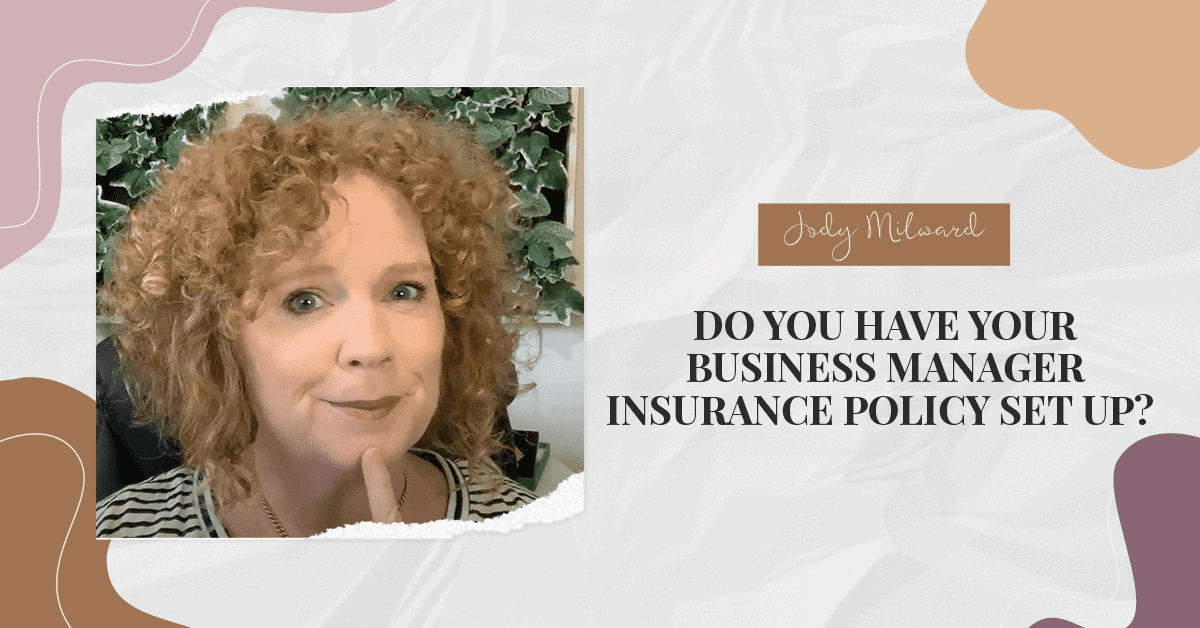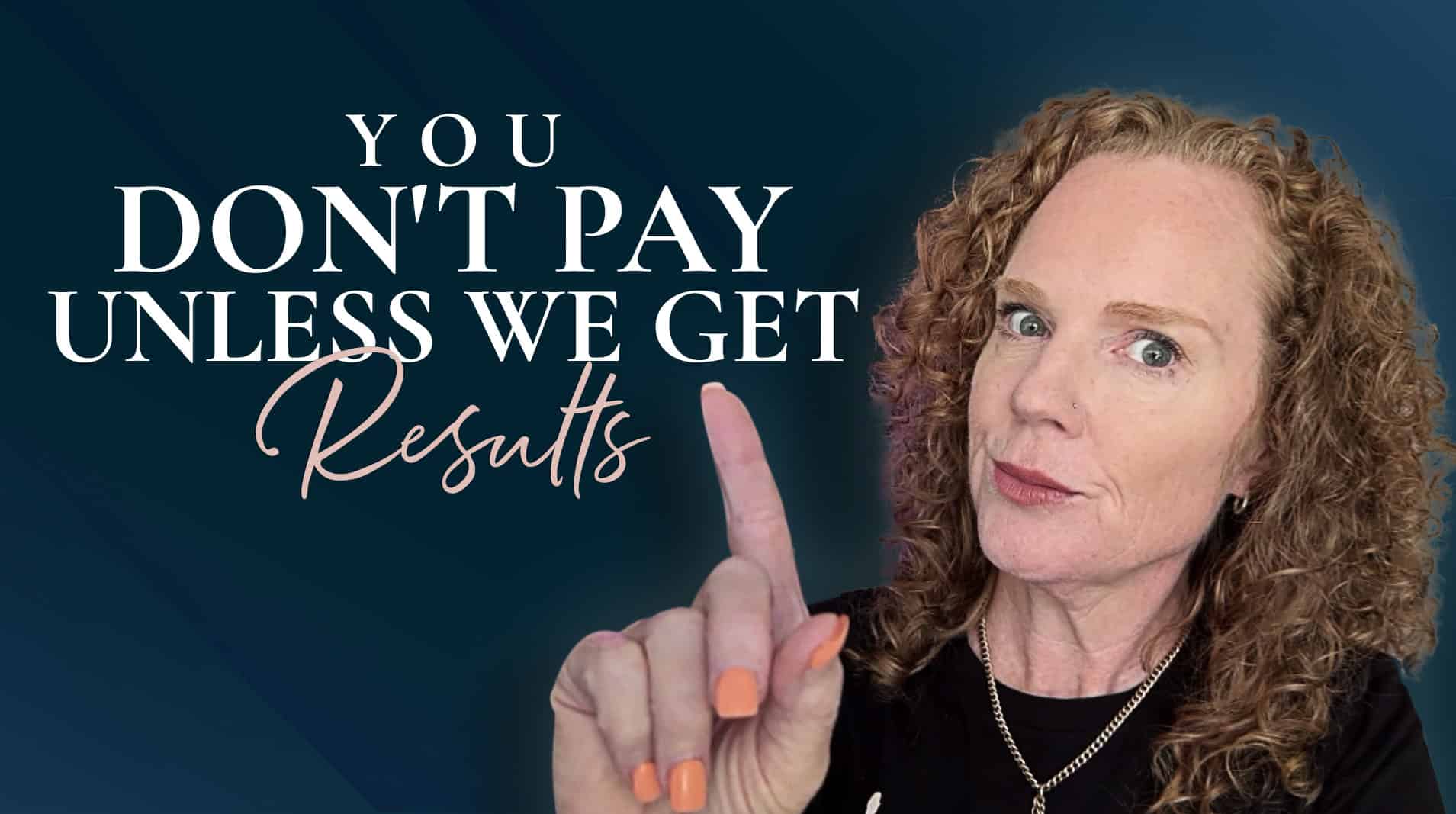Do you have your business manager insurance policy set up?
Do you have your business manager insurance policy set up? Hmm, probably not. So what is a business manager insurance policy, or maybe you’re even asking what is business manager? Well, I’ll take a step back if you don’t know what business manager is.
Business manager is another sort of entity of Facebook. That is where the business stuff gets done. So you’ve got Facebook in your personal newsfeed, but over in business manager, that’s something that you need to create. And that’s typically, you know, when you’re saying to Facebook, yeah, that I’m serious, that I have a business, I’m going to be putting money into ads.
And so over there in business manager is where you take care of business. You’ll have your ad account there. You’ll have your pixels there. You’ll have your page there as well, most of the time. And there’s other things like events manager and audiences, and you set up your payments and billings and stuff.
And when you’re an ad manager, you’ll have your business manager. And then when you get clients on board, they will share their ad account to your business manager. So that rather than you getting added to all these different people’s ad accounts, you have your business manager, your clients share their ad account to your business manager, where you work on their ad accounts, they see everything that’s going on in their ad account.
They still retain full ownership, but it’s just where you access it via your business manager so that you can very easily jump between clients ad accounts and such. Okay. So that’s what business manager is. Now most people will just set up one business manager and a lot of ad managers and ad agencies will have one business manager. But if there’s anything that we’ve seen with Facebook, lots of things go on and there’s lots of bugs. And one of the problems can be that your business manager, all your ad accounts might get shut down. Your ad accounts get shut down. Your business manager can also get shut down. Things can also happen like with your own personal profile, it may just be accidental,but it might be that your profile just seems to disappear on Facebook for 48 hours and you reach out to them and you get it all reinstated. But then if your profile is gone, then you can’t access your business manager or do anything.
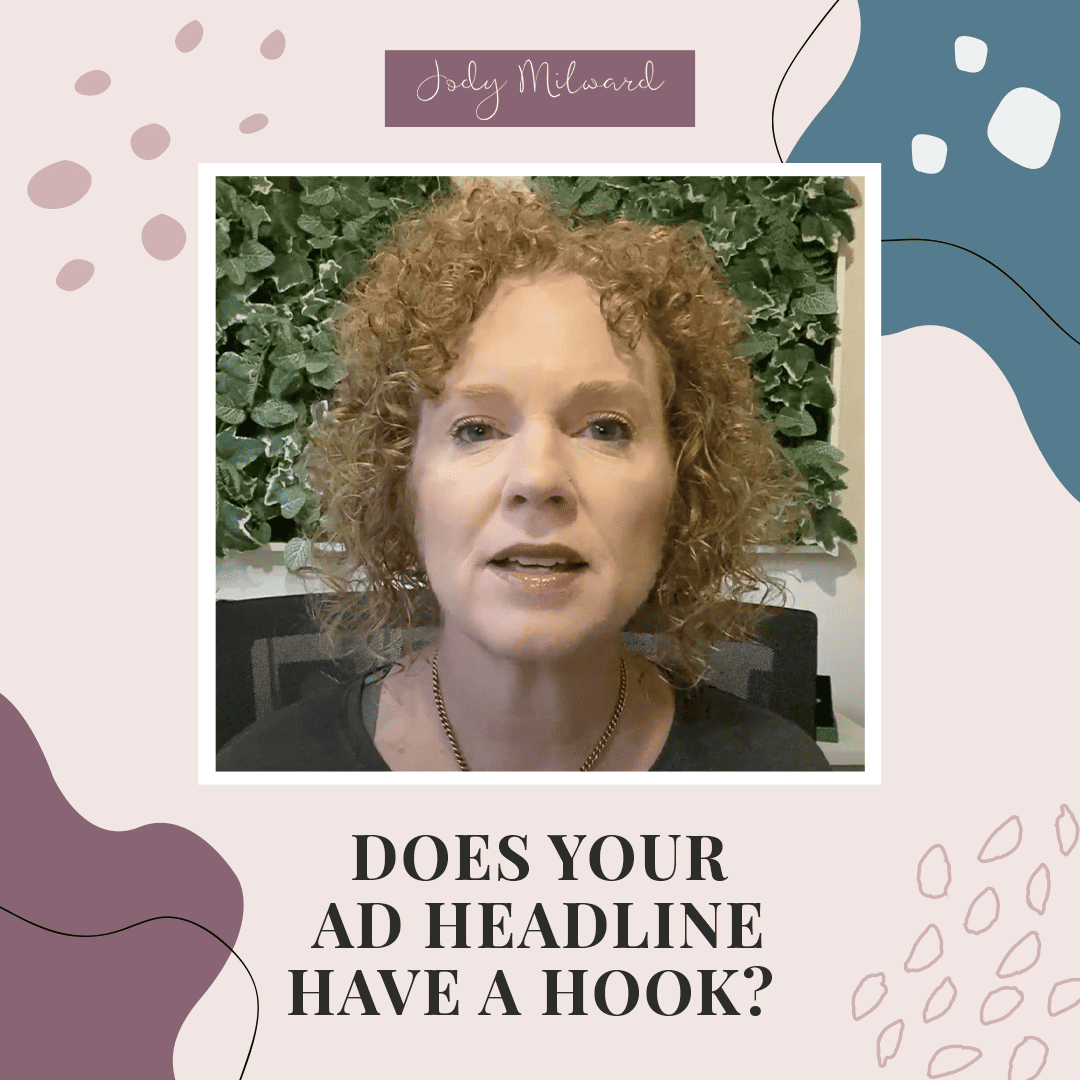
So we need to set up some insurance policies. So that one, we protect our business. We protect our client’s businesses in that we’re still able to access their accounts and still be able to manage campaigns.
So what is a business manager insurance policy, it’s actually where you set up a secondary business manager to use as a backup in case of emergency.
So what that will look like, you’ll have your business manager that you will set up, you’ll say business manager one. And it’s your main business manager that you have shared with all your clients and such but business manager two, your insurance policy is one that you would get somebody else to set up. So just in case anything ever happens to your profile because then you wouldn’t be able to access business manager one or two regardless.
So you have a trusted partner, whether it’s a spouse or business partner that sets business manager two up. And then they can add you in there as an admin and then in business manager two, they’ll have to create a page. You have to have a Facebook page. It will be claimed by that business manager that can just be like a default kind of page. You can just create one, you don’t have to do anything with it. And it will have an ad account that will come with it also.
So that ad account can be business manager two ad account. So that’s a backup ad account you can have for yourself. And when that is done you will be able to put some ad spend through it. You can share your page. Your page can go to any ad account. You know, it’s not locked to any ad accounts. So your page can be added to business manager two. And then once it is, which is a very simple process. You can just run ads for a dollar a day engagement campaigns that are connected with the page. And therefore once you’ve got your ads going through there a dollar a day. You’re putting some ad spend through and that’ll open up some other features to business manager like being able to share assets between business managers, but also we need to put that ad spin through so that the ad account doesn’t get disabled.
Because, you know, we’ve found that Facebook will disable ad accounts that have been dormant. Haven’t been having any ad spend in six months or so they can shut them down. So just by putting that dollar a day through there, one, you’re also building up engagement with page audiences as well, which you can use in your main ad accounting business manager one, but it’s just keeping that ad account active.
So business manager two is where somebody else that you trust sets it up and therefore you can be added as an admin to it. So that in the worst case scenario, if your business manager does get shut down, you have another business manager, which your clients will be able to share their ad account then too. So they’ve lost access to your main business manager and therefore you’ll be able to reach out to them and say hey, look, let’s share to this business manager instead, it’s all there ready to go. So they just need to say, okay, partner with this business manager and away it goes.
So another reminder or another thing to consider when you are setting up business managers and such is to turn on two factor verification. That’s super important. What that does is that helps to make sure that your ad account has higher security, then not having it on because what can happen is if you have people in your business manager. So if you’ve got like a VA on board or some other people like your trusted spouse. And they don’t have two factor verification on their personal Facebook account, they could get hacked. And what that means is if they get hacked,
they can get into your business manager, get into the ad accounts and launch some ads for some dodgy products at a thousand dollars a day, which is not a good time for anybody.
So that’s why when you go into your business manager, go down to the security or settings and make sure you turn on two factor verification for everybody in your business manager. What that means is when they go to Facebook on a different device, or go back to Facebook now for the first time, they will need to set up two factor verification, but that’s it. It’s just a one and done process. They don’t have to do it every time, just when they go on a new device and Facebook recognizes them. And that’s it.
So two factor verification, very important for any business manager. So just to recap, you’ll have your main business manager where you’ll have your client’s ad accounts all attached to, but then you’ll have your backup insurance policy, business manager. That’s owned by somebody else. And therefore it’s got an ad account in it, which is running just a dollar a day ads, keeping that business manager in that ad account active. And if God forbid your business manager gets shut down and you’ve got clients that you’re running ads for, they can then share their ad account with your backup business manager.
So that’s just something to keep in mind, definitely something you need to set up. If you are running ads for clients, it is very important that you do have that backup in place and that you can keep running ads for your clients even if your business manager does get shut down.