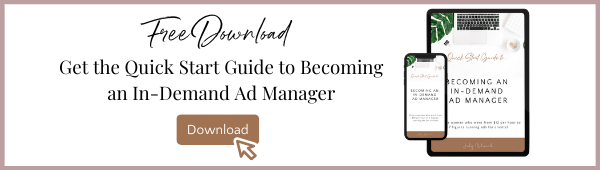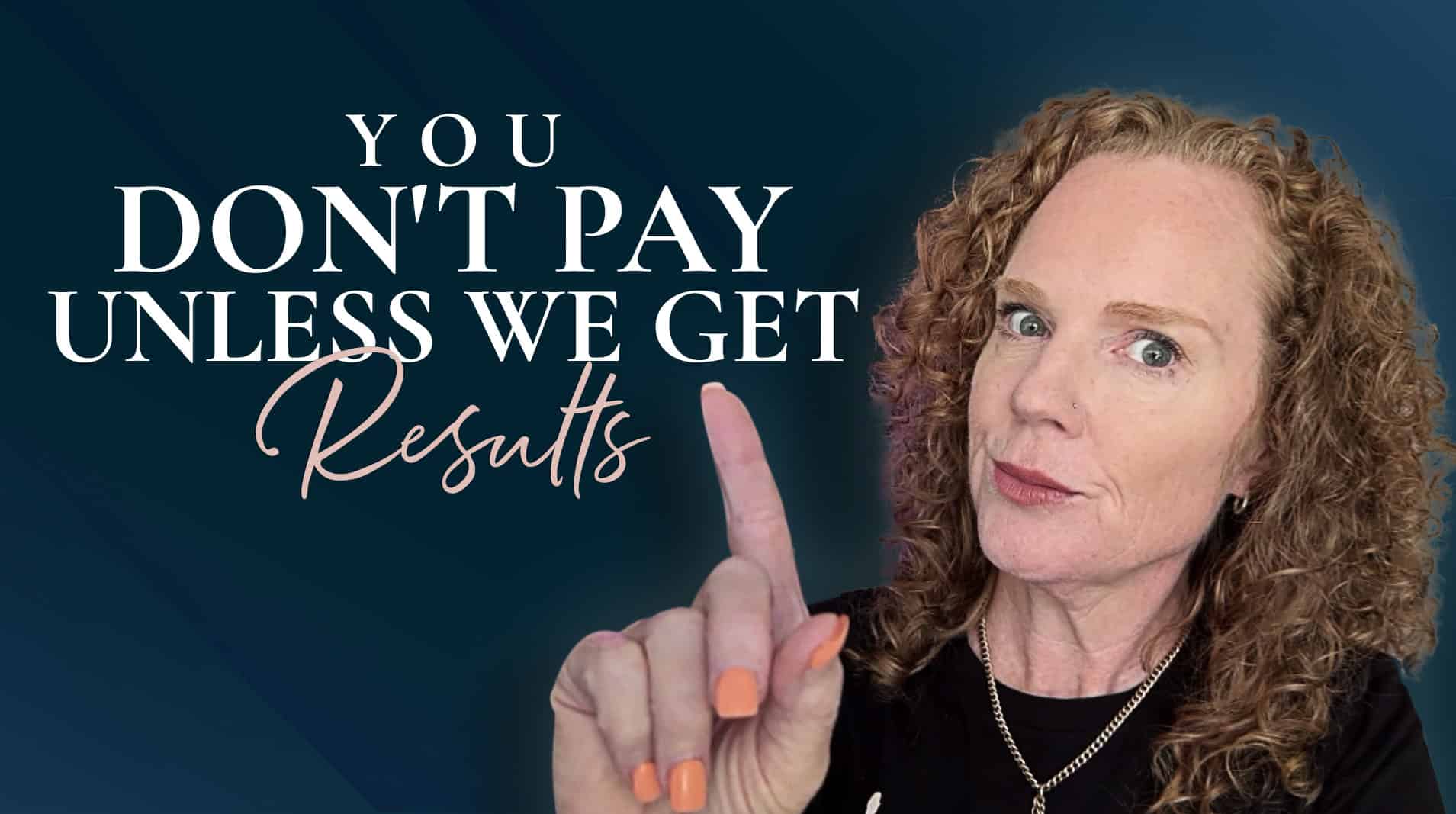It’s 10 o’clock at night, you get a ding on your phone or messenger, and it’s a client. How do you avoid that as an ad manager when ads are running 24 seven?
So you’ve got clients on board, except your communication with them is typically via emails or Facebook messenger. That’s not quite ideal because 1) things get lost very easily in email inboxes, and 2) they get lost even more easily in Facebook messenger inboxes. So how do you communicate with your clients?
Sure, you’ll have people who are communicating with you that way initially. But then when they sign up they become a client so then how do you communicate with them? There are two places to be communicating and working on client projects. It’s kind of like being in a restaurant. People will be out and be sitting at a table, enjoying the lovely atmosphere, having great service, the waiter is bringing them their food and drinks and just enjoying everything. Everything is running smoothly.
Whereas in the kitchen is where it’s all going on. People are busy, things are happening, things always on the move, but it’s organized. And there is a system in place where things are happening. Now, the people in the restaurant, they don’t need to see what’s going on in the kitchen and go, Whoa, okay. There’s a bit of a different experience out here than there is at the front. They just want to be well-served and taken care of.
And that’s what we want for your clients with your ad management service. There are two different platforms that I recommend for running ads for clients, as well as your communication with clients. So getting them out of emails and out of your messenger inbox, because our messenger inbox is really where we should be talking to friends and family. You’ll probably have a few people reach out to you, wanting to know more about your services and maybe you’ll get a few proposals from some gentlemen in third world countries, if you’re really lucky.
Let’s get everything out of those channels where things just get busy and instead placed into dedicated places to communicate with your clients. What I love and recommend to communicate with clients is Slack. I create a unique workspace for each client, so it’s just them or their team members and me and my team members in that Slack channel.
We set up different channels for different funnels. If there are things that we’re working on, like Black Friday deals, we’ll have a channel for Black Friday, we’ll have a channel for copywriting approvals and various other things as well. So multiple channels in there to keep everything organized. And when it’s your workspace that you have created, you have the ability to create additional channels.
So you create the workspace, you invite your client into your Slack rather than you being added to their Slack workspace. Because if you part ways, your conversations are all still there. Your intellectual property is over in their Slack for who knows who to see. So create your own workspace for your client and invite them over. Now, what that means is in your Slack, you may have like 10 different workspaces and that’s fine. It is easy to just jump between them. You’ll just get the little notifications and you’ll be able to jump between them all and very easily be able to go from one client communication to another, to another to another.
If you have a team or if you just have a VA on board, that is a great space to also be communicating with your team. Even if it is just one person like your VA, you will have your own dedicated workspace for you and your team. So you can talk about your client projects.
For me and my Social Charlie teams Slack, we have the client names set up as channels and that’s where we communicate about what’s happening for each client. Then that’s like a shoulder tap situation. This is where it’s like, “Hey, this is going on. Or this is happening.”
When there are actually projects and tasks to be assigned, then you put that over into a project management tool, like Asana or Trello or clickup or basecamp. Over in your project management software, that’s where you will be laying out all the tasks that need to be done. So when a client comes on board, there will be a list of all the things that you need to do for onboarding that you can just go through and check off. Then as you’re launching ads, you’ll have other lists, you’ll have various links and things like that. Keep all that in your project management tool, this will keep you on task and organized.
So when a new client has come on board and you need to set up some custom audiences and perhaps you’ve got a VA helping you with that, or you need to do it yourself, you or your VA can easily find the task there in Asana or your other project management tool that you can go over and then you can check that it’s complete.
If you are working with team members, then over in Slack, that’s where you would tag them and say, “Hey, there’s this task for you in asana” and that’s where they will go over to check the task and complete it. Slack is just for communication. It’s like a shoulder tap with your team. Asana is where you’re doing the more in-depth tasks and things that need to be checked off. In Slack as well, that’s where you’re communicating with your clients. You’re dropping the any links they need in their Slack channel. For example, we have a Google folder for assets, and we’ll share that with a client and say, can you drop any assets relevant for this funnel into this folder, so it’s all there ready for us to access at any time.
Getting your clients out of your messenger so that you can avoid those 10:00 PM dings when your client has an idea and they just want to share with you, which is fantastic. You do not need to be interrupted at 10:00 PM to be able to do your work effectively. Now, if there are urgent things which can happen with Facebook ads being online 24 seven, that’s where you could perhaps have a whatsapp channel, a phone number that is dedicated and that is for urgent matters. Your clients can have a welcome message “This is how we use Slack and for any urgent matters, reach us on WhatsApp. Here’s the number.” So that way you’ve got your Slack notifications turned off outside of work hours, but then there’s WhatsApp where people can reach out and catch you there if there’s an emergency. So that way you’re not having to look at messenger all the time and that it stays reserved for your family and friends as it should be.
And your clients are being very well looked after over there in Slack like sitting in that restaurant, enjoying being served and being taken care of the best that they can be while over you are in the kitchen (Asana/ Trello /clickup) where it’s all happening. Things are getting organized, all the work’s getting done, and you’re just presenting it beautifully to your client.
This is a conversation that I’ve been having with quite a few ad managers at the moment and something that I teach in my Elite Ad Manager Certification. And I know ad managers, new and existing have found this to be a really great strategy to effectively communicate with their clients and is a better system than just communicating by emails and such.
Get those systems in place for the best way to communicate with your clients. These will help you stay organized and work effectively.