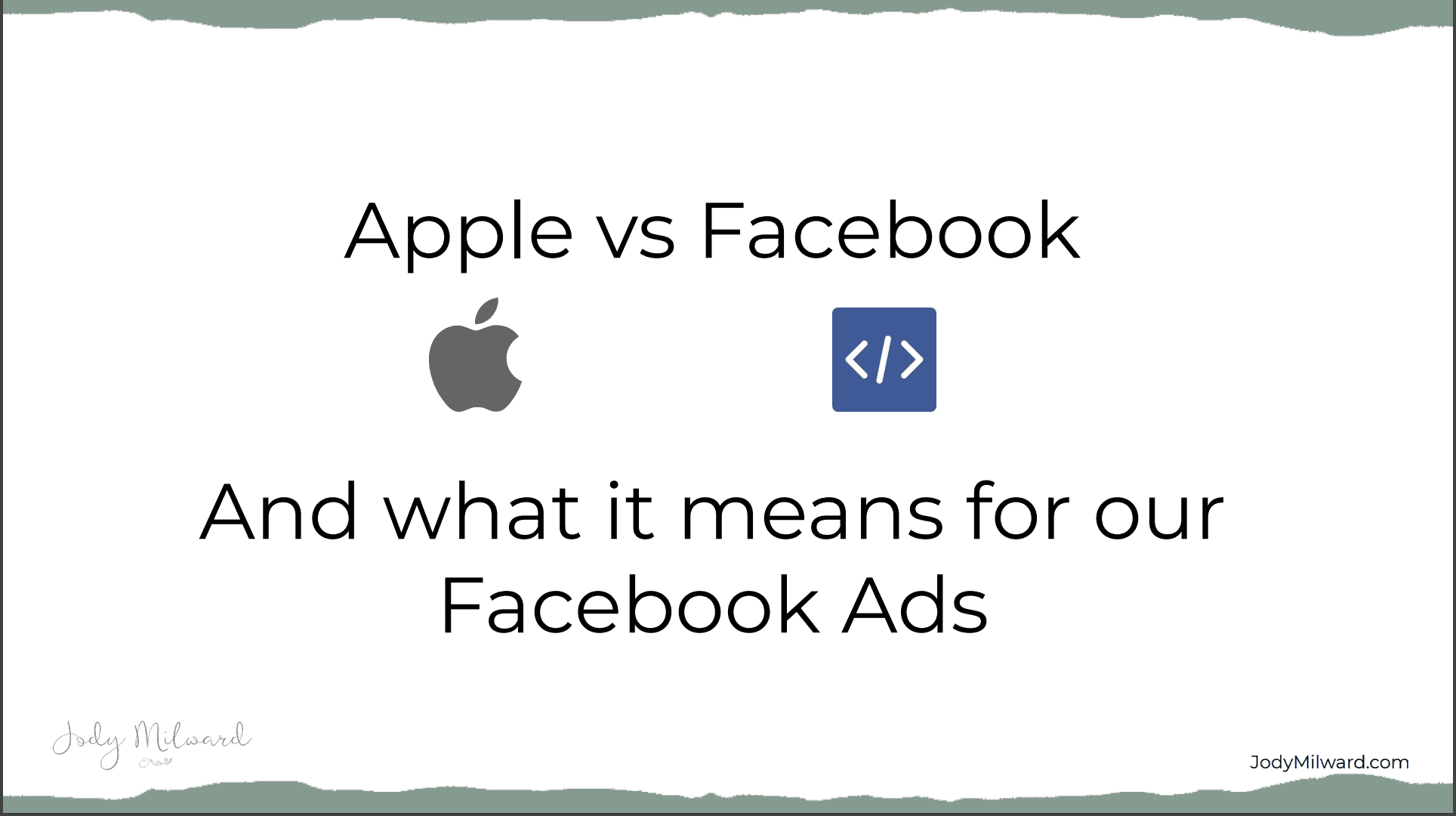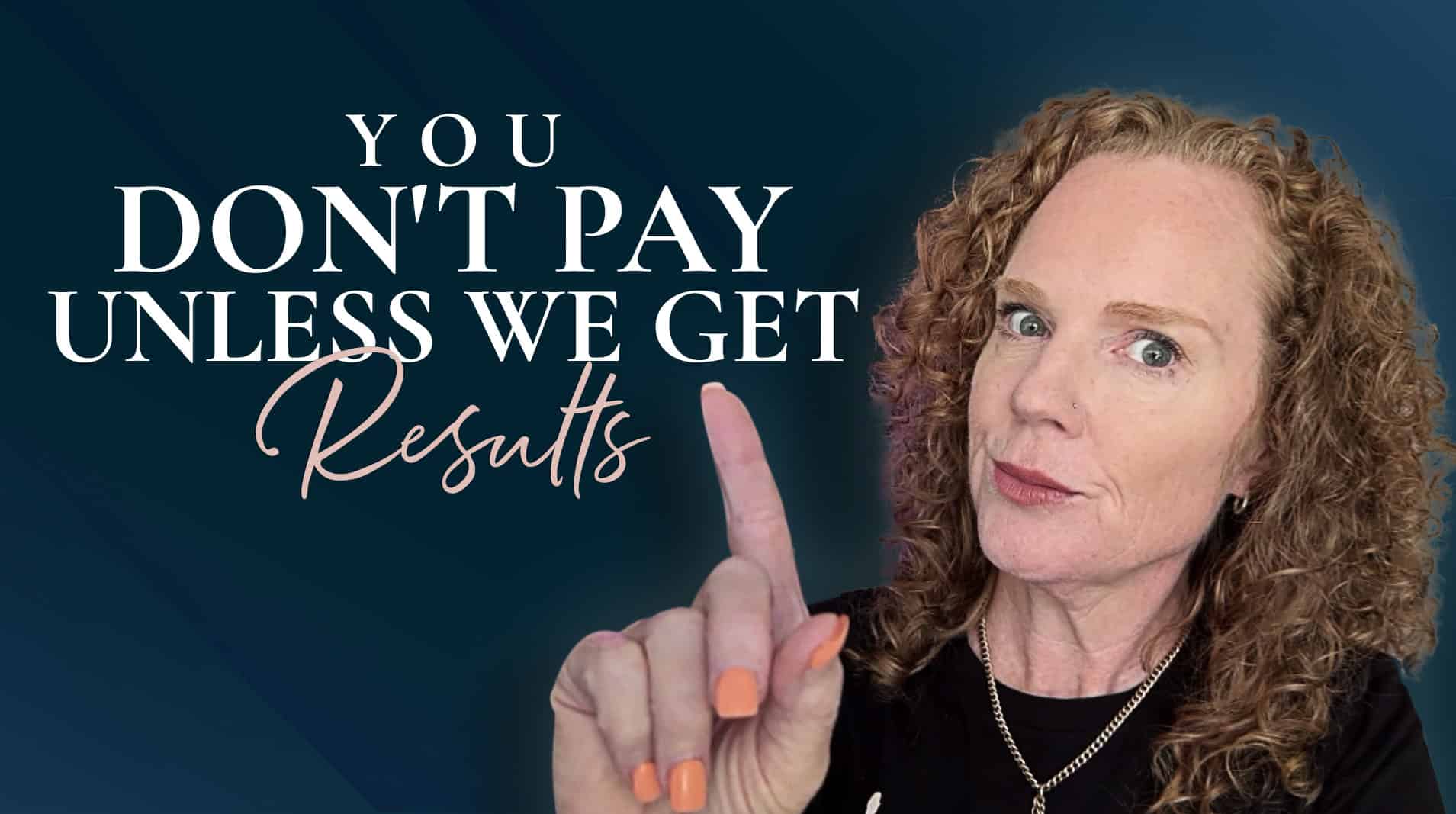Apple VS Facebook and what that means for our Facebook Ads
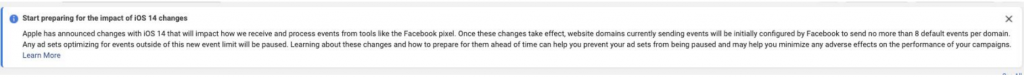
“Apple has announced changes with iOS 14 that impact how we receive and process
conversion events from tools like the Facebook pixel. Once these changes take effect,
we will request permission through Apple’s AppTrackingTransparency framework to
track conversion events occurring on iOS 14 devices. We’re providing guidance on how
to prepare for the changes which are expected to be introduced with an update to
iOS 14 in early 2021.”
https://www.facebook.com/business/news/preparing-our-partners-for-ios-14-launch
App users will be prompted to Allow tracking or opt out of Tracking.
Examples of tracking include, but are not limited to:
● Displaying targeted advertisements in your app based on user data collected
from apps and websites owned by other companies.
● Sharing device location data or email lists with a data broker.
● Sharing a list of emails, advertising IDs, or other IDs with a third-party
advertising network that uses that information to retarget those users in
other developers’ apps or to find similar users.
● Placing a third-party SDK in your app that combines user data from your app
with user data from other developers’ apps to target advertising or measure
advertising efficiency, even if you don’t use the SDK for these purposes. For
example, using an analytics SDK that repurposes the data it collects from your app to enable targeted advertising in other developers’ apps.
https://developer.apple.com/app-store/app-privacy-details/
What this means
● Typically approx 90% of Facebook Ad traffic is sent to mobile Newsfeed is selected.
● Actions taken on Apps (iphones, ipads) will be effected
● Traffic sent to Browsers is not effected by the iOS14 update (but there are other issues here)
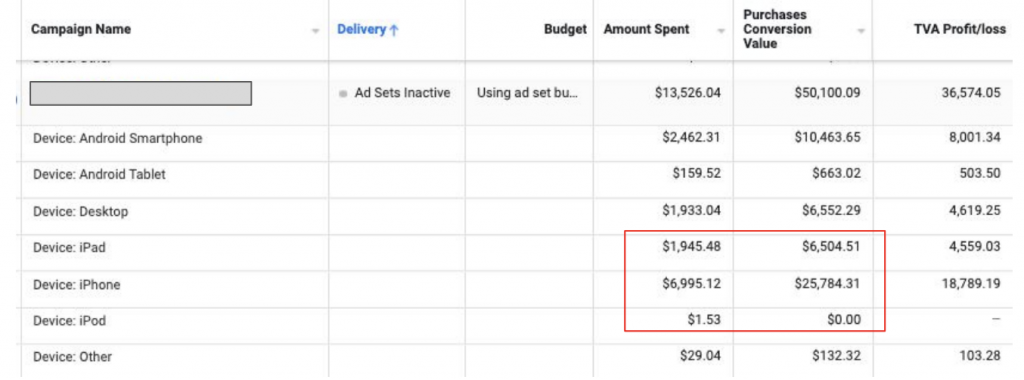
What this means
● Typically approx. 90% of Ad traffic is sent to mobile.
● Actions taken on Apps (iphones, ipads) will be effected
● Traffic sent to Browsers is not effected by the iOS14 update (but there are other issues here)
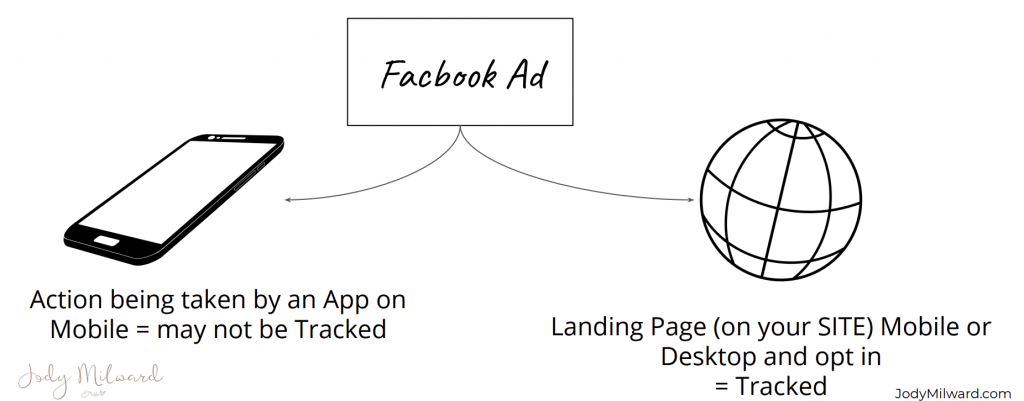
What this means for your tracking
● Purchase events on mobile going through a Payment processor app may not be tracked.
● Initiate Checkout actions may not be tracked if
What this means for your targeting
● Facebook will not be capturing as much data so this will effect the algorithm
● Purchase data – when optimizing for Purchases
● Ad Placements on Audience Network
Creating Lookalike Audiences
How Apple’s iOS 14 Release May Affect Your Ads
Apple has announced changes with iOS 14 that will impact how we receive and process conversion events from tools like the Facebook pixel. Businesses that advertise mobile apps, as well as those that optimize, target, and report on web conversion events from any of our business tools will be affected.
Delayed reporting: Real-time reporting will not be supported, and data may be delayed up to 3 days.
No support for breakdowns: For both app and web conversions, delivery and action breakdowns, such as age, gender, region, and placement will not be supported.
Changes to account attribution window settings: the attribution window for all new or active ad campaigns will be set at the ad set level, rather than at the account level. This ad set level attribution setting ensures that the conversions measured are the same ones used to inform campaign optimization. Additionally, the default for all new or active ad campaigns (other than iOS 14 app install campaigns) will be set at a 7-day click attribution window.
https://www.facebook.com/business/help/331612538028890
1. Domain Name Verification
Complete domain verification. We recommend that you verify your website domain. All businesses should verify their domain as a best practice. However, it’s important to prioritize verifying your domains if your domains have multiple businesses or personal ad accounts that own pixels. Please note that domain verification is not a new process and businesses can complete it from their Business Manager.”
https://www.facebook.com/business/help/245311299870862
https://developers.facebook.com/docs/sharing/domain-verification/verifying-your-domain
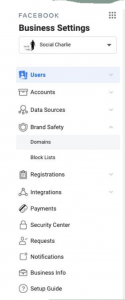
Step 1
Business Settings
Brand Safety > Domains
After you add your url and click add you may need to refresh your screen to
show it’s been added
Step 2 confirm ownership of domain
DNS
Add a DNS TXT record to your domain host to prove that you own the domain.
HTML
Upload an HTML verification file to your website
Meta Tag Verification
Upload an HTML verification file to your website
Step 3
Come back to Events Manager and click Verify
1. Domain Name Verification
Setting up with Meta-tag Verification
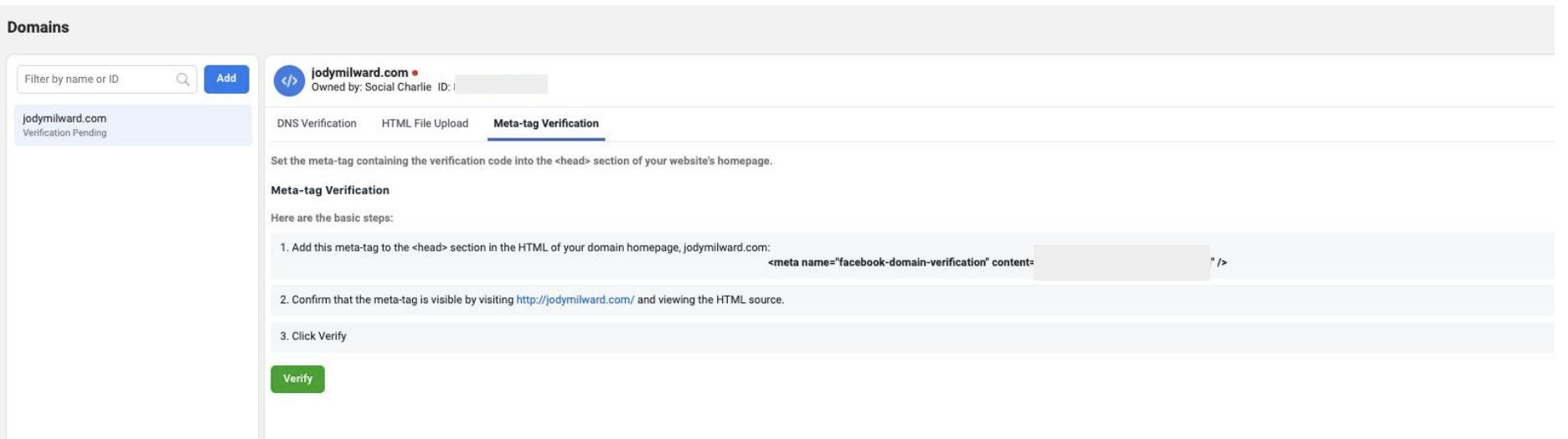
1. Domain Name Verification
Wordpress – pixel my site
Pixel My Site > Header and Footer
Or
Settings > Header
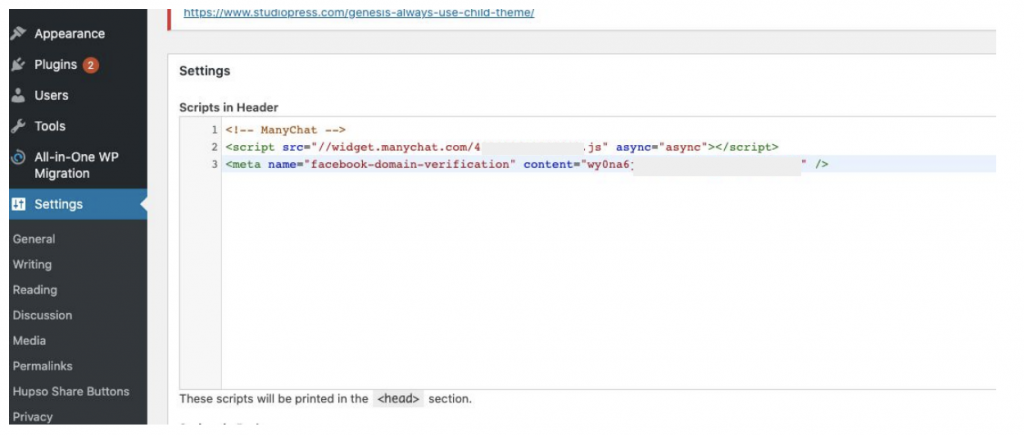
1. Domain Name Verification
Come back to Events Manager and click your URL link and page should be verified.
If you need to check go to your site and View Page Source (right click on Mac)
2. Conversions API
Conversions API (CAPI) formerly Server Side API (SSAPI) installs code on a website so that you can create custom events that are then sent from the site’s server to Facebook and capture the attribution. With the current Facebook Pixel set up, tracking can be prevented by browser (like iOS and Firefox) and ad blockers.
By setting up CAPI it allows data to be still be passed from the server side (as opposed to the current browser side). So setting this up is essential and sooner rather than later. However, while ad blockers (and browsers) block cookie data from being passed on the browser side, they do not have a way of blocking the data that is passed on the server side. So it will only become more valuable in time to be passing this data from your server.
“If your website runs on one of our partner platforms, you can easily set up your pixel and/or Conversions API in Events Manager. Using a partner integration is quick, easy and requires no editing to your website’s code.” Setting up CAPI on your website
https://www.facebook.com/business/help/260370078559247
Events Manager >> Settings
Wordpress
Follow the steps or if you have Pixel My site copy and past API code (don’t need to upload plugin)
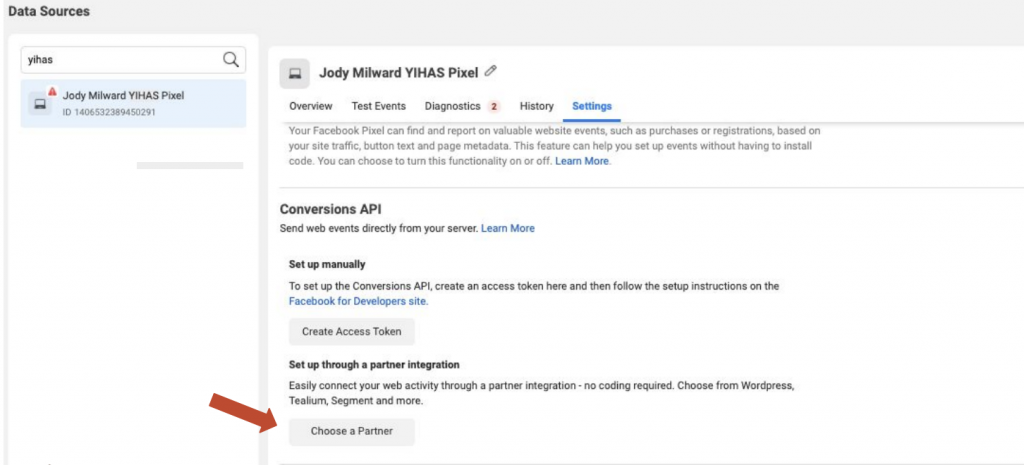
Wordpress
Follow the steps or if you have Pixel My site copy and past API code (don’t need to upload plugin)
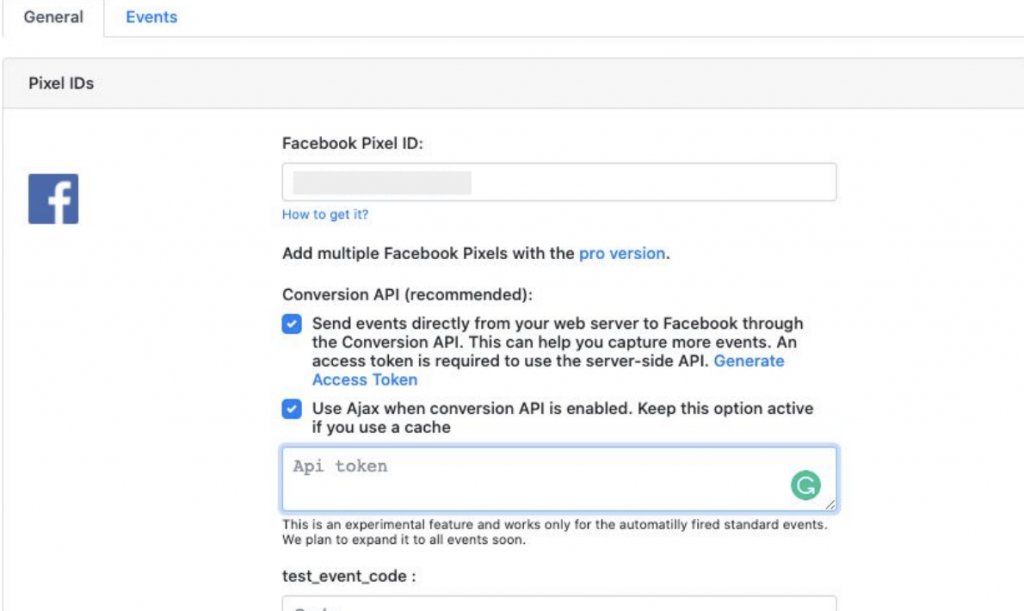
If your platform is not listed you maybe able to select Zapier to connect
https://www.prod.facebook.com/business/help/571704773472628
In Zapier select FACEBOOK CONVERSIONS
Follow the prompts for the Platform you are integrating with Zapier.
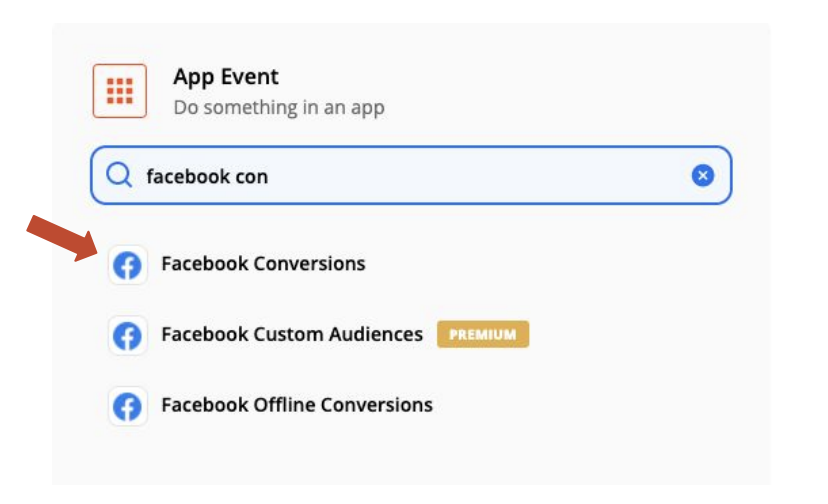
3. Conversion Events
“Plan to operate with 8 conversion events per domain. You’ll be restricted to configuring up to 8 unique conversion events per website domain, and ad sets optimizing for a conversion event that’s no longer available will be paused when Facebook implements Apple’s AppTrackingTransparency framework.
Businesses that use more than 8 conversion events per domain for optimization or reporting should create an action plan for how to operate with 8 events maximum.”
“Initial configuration and how to change it. Facebook will initially configure the conversion events we believe are the most relevant to your business based on your activity. All other events will be made inactive for campaign optimization and reporting. You can edit your conversion event selection in Facebook Events Manager when Facebook implements Apple’s AppTrackingTransparency framework.
We recommend that you identify the 8 conversion events most important to critical business outcomes and assess if changes need to be made to your campaign or measurement strategy. You may need to consider if you’ll be required to optimize for upper funnel objectives like landing page views and link clicks. When you create your ad set you’ll choose only one of the 8 designated conversion events to optimize for.”
Subdomains
So for the 8 events under one verified domain this would include the subdomains as well, it wouldn’t consider the subdomains as different domains just because there is extra URL.
What to do now
Since we do not know which Events FB will deem most are the most relevant to our business, or if Custom Conversions will be available ensure you are mapping Custom Conversions to a Standard event and where possible use Standard Events.
What can we do?
● Advise Clients of updates and get them to Verify their Domain and set up Conversions API
● Keep people on Facebook.
● Engagement Campaigns
● Video View Campaigns
Start testing Ad products that keep people on Facebook
● Lead Forms
● Instant Experience
Resources
Apple User Privacy and Data Use
https://developer.apple.com/app-store/user-privacy-and-data-use/
App privacy details on the App Store
https://developer.apple.com/app-store/app-privacy-details/
Facebook Preparing Our Partners for iOS 14
https://www.facebook.com/business/news/preparing-our-partners-for-ios-14-launch
Facebook How Apple’s iOS 14 Release May Affect Your Ads
https://www.facebook.com/business/help/331612538028890
Facebook When to Use Domain Verification to Verify Your Business
https://www.facebook.com/business/help/245311299870862
Facebook Verifying your Domain
https://developers.facebook.com/docs/sharing/domain-verification/verifying-your-domain
Facebook Conversions API
https://www.facebook.com/business/help/260370078559247
Facebook CAPI Partner Intergrations
https://www.facebook.com/events_manager2/partner_integrations?act=1201529116530908
Facebook Connecting your API to Zapier
https://www.prod.facebook.com/business/help/571704773472628
For More Facebook Marketing Strategies for Coaches and Course Creators head to:
JodyMilward.com
Facebook @JodyMilward
Clubhouse @JodyMilward
Instagram @JodyMilward
Free Facebook Group Ad Manager Adventures https://www.facebook.com/groups/admanageradventures
Download The Quick Start Guide To Becoming In Demand Ad Manager https://jodymilward.com/guide