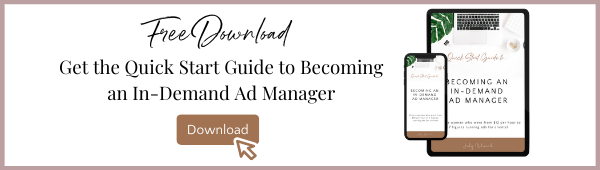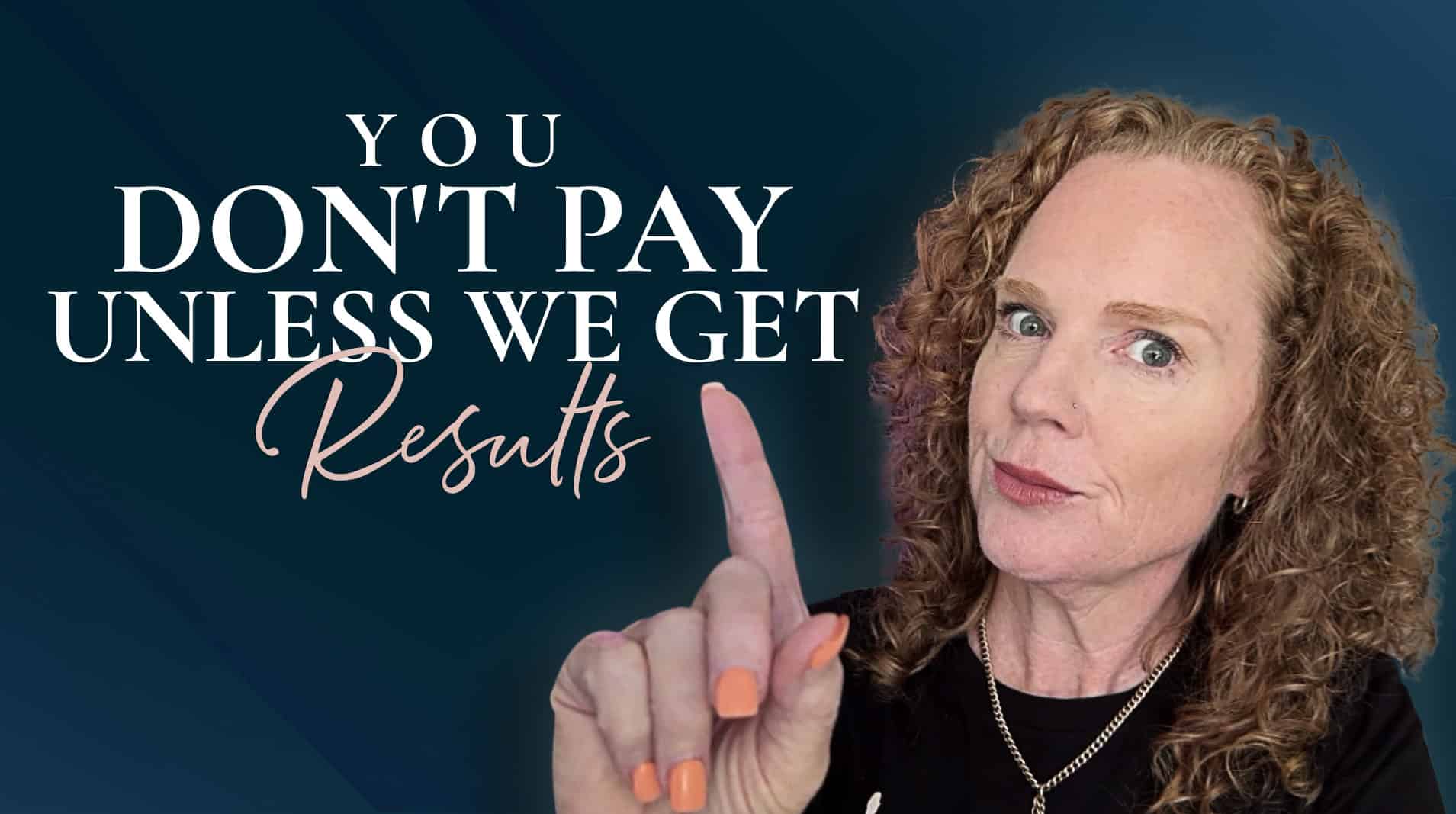Key Points
[00:03:00] How do you decide what you should automate
[00:04:55] The things James automates to make his work day easier
[00:07:00] Automation empowers you in more ways than saving time
[00:09:35] How to use automation for personalization
[00:11:43] Why it’s a good idea to automate standard processes like onboarding
[00:15:40] What to say to clients who resist upgrading their Zapier account
Jody: [00:00:00] Welcome to this episode of Online Confidential. Where we are going to help you get some more time back with our special guest today, James Rose. Welcome to the show James! Great to have you here.
James: Jody, it’s an honor to be here. Thanks for the invite.
Jody: I’m so excited to talk about the topic of Zapier and automating things because we can get so caught up with doing these repetitive [00:00:30] tasks that there could be a zap that can save us so much time for either us or our team.
Super excited about this one today. So guys if you don’t know James, which quite likely you don’t, because he kind of is an under the radar kind of guy, right? Super smart knows his stuff. But he’s the co-founder of Content Snare and that’s a software platform that helps professionals get files from their clients and retain files on the platform.
That’s super cool because we know how challenging that kind of thing can be. But his [00:01:00] priority nowadays is to help business owners get more time back by using automations. So excited to dive into all that is. So James, just tell us, how did you get started in this world in this place to start with?
Because kids don’t grow up going, I want to be an automation engineer for online marketing!
James: Well funnily enough I actually started in automation engineering years ago. That was my job. Which has nothing to do with Zapier, nothing to do with online. That’s like making machinery run itself, [00:01:30] I guess.
So that could be in mining, it could be water and waste water. Fun fact, I almost ran the entire town of Ballina out of water once, although, it wasn’t really, it was partially my fault. It was someone else’s code, but I was responsible for installing it. So, you know, I’m not going to take all the blame.
Luckily the other bit of my code saved us and, and told someone that the reservoir was running low anyway. So that’s my, that’s my old job. And so when I got into running a business because I didn’t want a job anymore. So I got into running a [00:02:00] business and when I discovered the idea that you could automate things on the internet between apps, you know, getting tasks that you would normally have to do manually getting those to run automatically without me doing anything, I naturally just dive straight in and kind of had a skill set, I guess, already from my previous life.
Jody: Such a great skillset there. And luckily for the people of Ballina that you had that bit of coding installed. They would have been getting under the [00:02:30] shower all soaped up and wondering where’s the water?
That’s fantastic and I absolutely love that because it can just be this mundane little task. Like for us, it was even just a matter of, we do so many Zoom recordings so being able to set up a Zap that’s like download it from Zoom instead of the team member having to go and do all the downloads. It was just one little thing that is like, wow, this is amazing.
So to start with, how do you decide what you should automate, what you should put into Zapier or whatever automation tool?
James: It’s interesting you say that, just [00:03:00] one little thing that’s so amazing and that’s kind of what automation is to me, it’s a just a series of one little things. When people first get into automation, it’s kind of like, well, why would I spend all this time setting up something that only takes me five minutes a month, or a week.
But it pays back. If you take an hour to set something up and it pays back five minutes a week, 12 weeks later. Your break even is five minutes free after that, every week doesn’t sound like a lot, but you do that 20, [00:03:30] 100 or whatever times, that’s a lot of time back.
So that’s kind of the way I wanted to dig into that a little bit more. I thought it was an important point. It’s a common question I get asked, why would I do all this, why would I put the work in?
But you also nailed it there, what should you automate?
Anything that’s repetitive, that you hate doing.
So we can talk about this a lot. There’s certain categories, repetitive being one of them. Anything that’s double handling. [00:04:00] If you’re taking the same information and putting it into multiple places, if you’re updating a CRM or something manually based on something that came in through a contact form.
I still see people doing that where a lot of contact forms just send you an email and then they take that information and stick it somewhere else.
Anything that requires a lot of email back and forth, that’s what our product helps with. The constant email back and forth to chasing clients for [00:04:30] info.
Another example of that’s Calendly. You don’t have to automate things with just Zapier. Automation takes many forms. The one I really like and that I’ve been doing a lot more lately is things that I forget. Every day I want to know what’s happened in my business and I could go into ClickUp or whatever project management system there is and have a look at the activity feed, or I just get a roundup of everything that was checked off for that day and dump it into my slack, into my personal message [00:05:00].
Slack has become a personal hub for me now where anything that I need to do basically pops up in Slack with a link for me to click it and do it, so I don’t have to remember to do anything. I don’t know if you’re anything like me, Jody, but I can’t remember shit anymore.
Sorry, I don’t know if there’s a swearing policy on this podcast, but I should have asked.
Jody: But no, that’s it. And having the mental energy, even for things like that, so many small repetitive tasks to go over, oh, I need to go over and check this. Oh, I need to go over and check [00:05:30] the whatever. I love, and that’s what I always say to my team, if you’re putting anything anyway, you put a link for it straight away there as well.
So I absolutely love that. It’s like, okay, here’s all the stuff, comes over into Slack and click the link and away you go.
James: Yes, as an example, I mucked around recently with I’ve got an automation that picks out any large companies that sign up for our software products based on, you can do what’s called lead scoring and find or lead enrichment and find out how many staff they have.
And then based on that, I drop a message into Slack with [00:06:00] a special link. It’s a mailto: link, which means it creates an email, if you click it, it opens your email provider and prefills some stuff. So I literally click this link and it just goes bam and I’ve got the To prepopulated, the subject prepopulated, the body prepopulated, and I can just edit it and send it off.
That’s been a really sweet little automation. So those links, actually generating links that can help you automate stuff. Oh God, we could talk about this all day.
Jody: We certainly [00:06:30] could, because I absolutely love this kind of stuff as well because you can just go, bing, that’s so much, like I said, it’s that mental energy and the time that goes into all of this and then frees up so many hours that you could maybe do more revenue generating things or just go to the beach and enjoy family and things like that.
So, I absolutely love it.
James: The head space thing’s huge. Sorry, you just want to dig in on that because the head space part of it, freeing up mental energy, task switching, you’re not having to do these things that you would [00:07:00] normally have to invest time in and like you said, go to the beach.
Sometimes it can make you feel better about going to the beach because you know stuff’s happening.
Jody: Right. Or you’re not there, exactly, you’re not, oh, I’ve got to get back there, I’ve got to go. When it’s all taken care of. And then, like you said earlier about, okay, it’s just these little five minute tasks that, you know, get done.
Or it might even be tasks that you don’t do too often, but when you have to do them, you go, how did I do this again? What is this set up? And it takes you that much [00:07:30] longer to go back and remember how it was all done. And then if you have team members that leave, then you’ve got to retrain them how to do it.
Whereas if there is just that zap or the automation going, it’s like you just go, okay, these leads come in here. That’s great. So absolutely love all of that.
What other kind of things can you automate? You gave a great example of all those things coming into Slack. What other things do you think are like, oh, this is a real gold nugget.
James: Oh [00:08:00] God. That email thing has been pretty amazing. I guess there’s a couple of different skillsets coming together there, like knowing how mailto: links work. But the project management activity one is one that I really like.
So just basically saying, getting a list of the user tool called Digest by Zapier. The easiest way to describe it, is it builds a list off something. Okay. So if a thing happens, like a task is checked off in project management that would just be one item in [00:08:30] the list and you build this list.
So another one might be a large company has signed up for our app, is another example of that, so it builds a list of people that have signed up and then at a certain time you can release the Digest and drop that into another product. So it could be, it makes up another item in your project management system with a list of things or something, but in my case, I’m just dropping it into Slack.
So, yeah, project management activity is a really good one. It helps me keep tabs on what’s happening during the day. Leads is another one. [00:09:00] One that I really like is, and I’ve kind of touched on this already with that click to create the email, it’s just personalized touches for leads, right?
So I really want to emphasize that because a lot of people, when it comes to automation, they go well, I don’t want to automate these things. There’s no personal touch, blah, blah, blah. You can have automation assisted personalization, that email is a good example. Another one is, there’s all these video tools out there now, like bonjoro being one of them where [00:09:30] you can record a personal video for someone who’s just signed up for your service or whatever.
With Zapier, you can push a notification into bonjoro to say, Hey, record a video for this person and then you hit record on your phone, you do your video, or you can do it on the web as well, when you’re done, it’ll send off that video automatically. So that’s like a cool example that I’ve used quite a lot in the past and doesn’t have to be for new signups.
You can do this for loyal customers. You can have a trigger that says if [00:10:00] in your CRM their lead score, like they have like a hotness indicator. They’ve clicked like 20 links, so you know they’re clicking on all your emails and stuff when they hit a certain point, drop a notification into your bonjoro to reach out to this person with a personal video to say, Hey, I hope you’re liking our content, blah, blah, blah.
Upsell, whatever you want to do in the video. So using events like marketing driven events that create a personal touch through [00:10:30] something like bonjoro. What else can we automate? Do you want specific examples as in with XYZ app, which is kind of general concepts.
Jody: Well general concepts. So for an ad manager, they’re doing their lead generation, they’ve been talking to people, they’ve had a discovery call. Perhaps they weren’t a lead at that time or coming on board as a client at that time. Are there any kind of automations that could be, Hey, da da da, come back and follow up with this person.
[00:11:00] Or, things to help an onboarding situation because again, that may be something that’s only done a couple of times a month.
James: Onboarding is actually what I was thinking just now. I have an entire video about different stuff you can automate in client onboarding.
This is such a great use case because it depends what your trigger is. So we haven’t really spoken too much about this. We’ve kind of dive straight in, but the whole concept of automation is you have a trigger and an action. And so when [00:11:30] this happens, do this other thing. When someone signs up, when someone fills out my contact form, add them to my CRM.
Very, very classic example. But you can also do multi-steps, right? And that’s what I’m going to talk about here in client onboarding. So you might have the trigger as someone signed your proposal or it could be they filled out a form or something. I’ll just go through a client onboarding zap that I’ve got here now.
So we look up the person in our CRM, [00:12:00] so an action doesn’t have to be do something. It can be look up something. So we know they’ve signed our proposal, we looked them up in our CRM to get all the information we need to do the rest of this. So then we might drop a message in Slack to the team and say, Hey XYZ company has just signed up.
That is also where you might have that link to welcome them or whatever because I’m not a big fan of just sending generic welcome emails depending on the use case. But yeah, just telling the team, Hey, look XYZ signed the proposal. Maybe send them an email, just to tell everyone that we’re about to [00:12:30] start work.
So drop a message into Slack. You could create an invoice in your accounting product like Xero, for example. Send a request for information in Content Snare. That’s a bit of a self plug, but one of the biggest things in client onboarding is getting all the information you need to do the job.
We have a Zapier integration so you can say, send this form with all the information and then it’ll chase them up. Next one. Oh, funnily enough, I’ve got one here. Create draft in Gmail. So that’s my next step. So you don’t have to do it with the mailto: link that I said [00:13:00] before. You can just directly create a draft email ready to go for you to customize and send setting them up in project management.
So you’re probably able to create a folder depending what system you’re using. It might be create a folder or create a project, whatever it is. Do those in your project management system. Creating tasks from templates and that kind of stuff. In ClickUp for example, you can create a space you might create a folder and then you might create a task list of the initial onboarding ready to go and assigned to all your team members.
[00:13:30] Remember this is all from one trigger, from them signing their proposal. Then you might create their folders and stuff in Google Drive or whatever, you know, so that’s like a whole bunch of stuff you could do automatically. You don’t have to do it a lot, but it’s kind of a pain in the ass when you do have to do it.
Jody: It is. And then like I said, it’s that, oh, okay, it’s been two weeks since I’ve done this, how do I do it again? Where’s my video? And I’ll follow through the steps and all the rest of it. So taking that bit of extra time once you know the framework, and then having that zap all set up that’s great.
Absolutely love [00:14:00] all those triggers that are following through. So one of the things that ad managers have a bit of a problem with now is with all the iOS changes and everything like that, our Facebook reporting isn’t always a hundred percent, never was, but it’s worse than ever . What a lot of us have to do is we’re going into the back end, we’re going into the client’s CRM or we’re going into Thrivecart to check purchases, for example.
About Zaps, then to get that information over, and that’s something that I’ve told my guys create a zap that’s [00:14:30] going to send a lead form over to a spreadsheet, or a purchase over to a spreadsheet. So you don’t have to log into all these platforms, you can just look at the spreadsheet and there it is. Now, the problem that many ad managers face is that they’ll have a client and they don’t want to spend the money to get Zapier Premium to be able to do lead forms.
Are there pros and cons? Anything that they should know about? Can they use their own Zapier if they have their own Zapier accounts, hook up their, you [00:15:00] know, put their client Zaps through there? Or should they really use their client’s accounts and say, well, that the $20 or the $30, whatever it is now is a great investment for your business.
What’s your thoughts?
James: Personally, I gravitate a lot towards getting the client their own account for pretty much everything. I just find it’s painful when you don’t . You know, it becomes like you are more responsible for it in a way. There are [00:15:30] circumstances where I’d allow it, but it can just make your account a mess.
Like, if I was going to do that for clients, I’d probably have a totally separate Zapier account just for clients stuff and one for my own, because otherwise it’ll just become a mess. I much prefer that. And I guess, if you are 20 bucks a month’s, not a lot. If you are, if they’re working with an agency, they’re already spending a fair bit of money.
It’s not like they’re spending $40 a month and you’ve just added 50%. You know, it’s like it should be a fraction and hopefully you can [00:16:00] show them how powerful Zapier can be in other parts of their business anyway. I would definitely gravitate towards getting their own account. Now there are more team features coming out in Zapier now, but I don’t think they’re really made for client stuff yet.
It’s really designed for everyone having their own account.
Jody: Okay, and like you say, guys $20, $30, $40, whatever, exchange rates, et cetera. It’s a nominal investment into their business. And like [00:16:30] you said, educate them about the power of Zapier. If they are currently still doing all these manual tasks, say, oh, you’ll be able to do this, and I’m sure in no time at all, they will be absolutely hooked.
Now there is more than just Zapier, right? There’s Integromat. So tell us about the differences or pros and cons with the various platforms.
James: This is an interesting topic. I find myself probably gravitating towards Integromat, which is now called Make by the [00:17:00] way. I just say Integromat because Make is just a horrible brand name because it’s a verb, it’s really hard to explain to people.
It’s make.com, I mean, massive flex to get a domain like that, but good on ‘em, just very difficult for SEO and trying to find solutions. But anyway, I would say it’s cheaper if you know how to use it, because you can let the, because it’s more developer, not developer focused, but it’s harder to use, let’s say. [00:17:30] Zapier is much more focused on simple automations with an easy user interface.
I actually like the UI of Integromat a lot better when you’re looking at the workflow builder because it looks like left to right rather than top to bottom like Zapier is. But you can also have branching and have these really complicated workflows that are represented really simply in Integromat, but the actual process of setting them up is a lot more difficult.
You could actually tell that it [00:18:00] was made by a developer in a way. Because there are sections where you can put functions and stuff in, and you wouldn’t know how to use a function if you hadn’t written code before, but you don’t have to do that. So, just the way the mapping of data works is a lot.
It’s a bit more to wrap your head around. I recommend people start with Zapier, when they’re very comfortable with it move over to Integromat, unless you are pretty damn technical or have like some kind of developer background. You probably fall right into Integromat. So a few [00:18:30] things.
I find it’s a lot more powerful because you can create more branched workflows and you can do a lot more custom stuff in it. It’s generally cheaper, but the way it counts Operations, they call them Operations in Zapier, they call them tasks. The way it counts them is different and it can run away from you if you don’t know what you’re doing.
And you can eat up all your operations pretty quickly, which has happened to me on several occasions.
Jody: Okay. Okay. So yes. [00:19:00] I’ve got to admit you lost me at developer stuff because you want it to be easy. You want that user interface to be easy and admittedly that’s where I found Zapier is such a great thing.
James: It is hard to describe these things without people being able to visually see it. It’s not as hard as I’m making it out to be, but the addition of all these things, because it’s so powerful and there’s so much it can do, it kind of makes it easier to get lost.
Jody: [00:19:30] Oh look, I’ve had someone show me their dashboard or whatever it is there in Integromat and I was like, holy cow, what am I looking at here? It was a bit scary for me to even look at. So with regards to your zaps, you can end up creating quite a few zaps.
Once you do one I think you get hooked. You go, oh, what else can I do? And create all these zaps. And then all a sudden you’ve got Zaps everywhere. Do you have a way that you would suggest to keep [00:20:00] your things organized so you can actually find where these apps are if you need to change them?
James: It’s very, very good question because you’re right. That first automation you create, it feels like you’re a wizard and then you just want to go and automate all the things, which, you know, is a bit of a pendulum. You can go too far. So naming conventions are really important. There’s one, so when you are creating one workflow in Zapier, which they call a zap.
You can rename steps. So [00:20:30] let’s take this client onboarding example again. When a proposal is created we want to create a folder in Google Drive. So if the action by default will say, create folder in Google Drive, but I highly recommend every time you create a step, you rename it and say what it’s doing.
So create top level client folder or whatever that whatever happens to be. And then inside that you might say, create deliverables folder or create public shared folder or something. So actually name the steps, what [00:21:00] is happening in the step. Don’t just leave it as default because otherwise you’ll look at this workflow which says proposal signed, create folder, create project.
Send Content Snare, and it’s like, what? Oh God, what do all these mean? So rename all the steps, number one. Because they’ll actually show up in search as well. If you do a search through your Zaps like if you’re looking for, say, Active Campaign, show me everything where I mentioned Active Campaign and it’ll show up.
Then secondly, is actually organizing the Zaps [00:21:30] themselves. So all the different workflows. You have folders in Zapier, so make use of those where possible, maybe break them down into business units. So I do things like ops or marketing.
Sometimes I go even further because you’re going to have one level of folders. So it might be like marketing-seo, marketing-Facebook. Actually creating folders for all the individual subsections. Of course naming your Zap and what it’s actually doing. So every Zap has a name. So if it’s a basic one, I try [00:22:00] to start it with a verb, like send or add new contact form leads to active campaign or something like that.
So the app to app kind of thing is the format there. Some people go as far as to use naming conventions where they might actually use like letters and stuff like that. So you might have CF AC for Contact Form AC and then numbers, you can generate your own naming [00:22:30] conventions.
I haven’t needed to go that far yet because I don’t but people do. I think that’s more important if you’re doing things like tagging in a CRM because you need to get really granular there. That’s pretty much everything I would recommend.
Jody: I really like having everything as clear as possible so if anyone was to come in, they can see okay, so this is the purchase, the client attraction code to Slack, or whatever it may be.
It’s nice and clear. The key is that you want to be able to [00:23:00] find things through all of it. I’ve heard some people say they get a lot of errors or the Zaps break. Is there anything to be aware of with any of that? I know you can send an email, but what do you have to watch out for in case things break and you don’t know about it?
James: Generally, a computer is doing what a computer’s told to do. And the biggest reason Zaps break is people just not foreseeing some kind of scenario. [00:23:30] Let’s say it’s a contact form and there’s a text box that people can type into and they leave it blank because it’s not required and you didn’t think about that.
So when you try to push it into a required field in your CRM and your CRM goes nope, that field is required. It’s usually stuff like that, it’s always strange edge cases, which as a developer, you’re kind of trained to think about those. So I generally don’t see that many errors. But I would say that’s the first thing is just try to think of all the different potential [00:24:00] scenarios that might happen when you’re actually building your workflows.
Then sometimes obviously problems will happen because there’s always something you don’t foresee or an app goes down that makes an error too. If Active Campaign just goes down for a little bit, which has happened to me, everything starts creating errors.
Now for the most part in those scenarios there’s a feature in Zapier if you’re on a high enough plan called Auto Replay, where if it knows if the apps down, it’ll just automatically retry 10 minutes [00:24:30] later. So that’s obviously a good idea. This is going back to the Integromat, the Zapier thing, any auto retries like that you have to set up manually.
You have to go and say what happens in this the case of this error? This is extremely powerful if you want to say exactly what you want to do in every kind of error, but it’s also painful to have to set up every time. Whereas Zapier will try again by itself.
So a lot of times you don’t have to think about that, but when you do get an error, you’ll get [00:25:00] an email and it shows up in your task history in Zapier. Usually it’s fairly descriptive of what’s actually gone wrong. For any error, you can view it in your task history and you can scroll through the workflow.
So let’s say it was the client onboarding one. So we’ve got new proposal signed, create folder, something else. And it might have the create folder one highlighted in red, and at the bottom of it it’ll say something like folder already exists, pretty clear in that scenario. And for the most part, [00:25:30] it’s almost always what I run into when someone says they have an error, you can just go to task history and see what it is.
Almost always. Sometimes they’re a bit more vague and that’s because like the app isn’t returning a very clear error and plain English and you might have to do some more digging or just reach out to the app. Zapier support’s pretty good and sometimes you’ll have to talk to the app directly as well, that you’re trying to integrate with and just say, Hey, what does this error even mean?
Jody: Awesome. It’s always [00:26:00] especially handy when it’s nice and clear, that’s always a good thing. And I have had to use that zap replay before when something didn’t work and it was able to just pull them through. That was awesome. That was nice and sweet. All the leads could go through to the spreadsheet and over to the CRM, that was fantastic.
I know this is a tricky question again. What would be like one Zap if anyone could just go away with one zap, what do you think is one nice time saving zap that people will go, wow, that’s amazing, and give them a [00:26:30] good taste of automation.
James: It really depends where they are in their journey.
If they’re just starting out, I would do contact form to CRM because everyone’s got a contact form. It’s something you can cut your teeth on. Is that the right phrase? Instead of getting an email when anyone fills out your contact form, just push it into your CRM. Just as a little tip.
If we’re talking about Facebook ads managers, I would go away and try to see if you can [00:27:00] feed, Ooh, this is a good one. Okay, so play around with Lead Score by Zapier. That is a free lead enrichment tool. If you want to go even bigger, you can use Clearbit, which is a hundred bucks a month US, and it pulls down data based on an email address.
Where this is cool is you can create filters so you can say, okay we just got a new lead on bob@example.com. Punch that into the Lead Score tool or Clearbit, get some data back based on [00:27:30] how big they are, where they are, whatever. And then filter and say if they’re bigger than 10 staff, drop a message or send me an SMS to call them right away, or send my client an SMS to call them right away.
So actually filtering out your best leads and creating an instant notification to get in touch with that person. I feel like that’s pretty cool for a lot of service businesses if you can respond to someone really, really quickly, you know? So it’s up to you whether, whether you want to send yourself an sms, send yourself a [00:28:00] slack, send yourself a whatever, like an email.
There’s lots of different actions and wherever you operate, stick with that. For me it’s Slack, but for some people, if they’re on the go, they want a text message with the phone number right there, they can just click it and call the potential lead straight away.
Jody: That’s awesome. Again, you would want it to be as easy as possible when you’re setting up this automation. Getting that straight to your phone. Here is the number, tap and no extra, oh, I’ve got to go and find this, or I’ve got to go and do this. Now you did pique my [00:28:30] interest there. So as it’s doing that lead score with what did you call it from Zapier leads,
James: It’s called lead enrichment is the category of tool that does this.
But for some reason, Zapier is built in version of this, which is quite limited. Is called Lead Score by Zapier. I don’t think it’s the right term, but.
Jody: Where is it getting that information? So Bob’s opted in bob@example.com and is it kind of spidering the internet or something to get a lead score from him to go, yes, this guy, [00:29:00] Bob is very interested in Facebook ads because he’s been over on whatever, over looking at Meta.
James: So these lead enrichment tools, I don’t know what zap the Zapier one’s using in the back end. It’s using a third party service. But these companies just essentially build huge databases of people and companies through scraping.
Yeah. It’s all just public stuff, but they’re just bringing it together. So it might be this is Bob Smith. He works [00:29:30] for ACME Tractors Incorporated. It’ll find the Twitter for Acme tractors, pull their bio, it’ll find his personal Twitter and pull his bio.
It’ll find what kind of industry they’re in, what company, what country they’re from, approximately how many staff, if you go to, I think it’s Clearbit.com/attributes. It’s scary how much they can pull together. It’s not always correct, but the attributes is just a big listing of all the stuff they have on potential stuff they like.
It’s not always [00:30:00] populated, but it can help you make better decisions when you’ve got that kind of information.
Jody: That is a nice little gold mine right there. So that’s an awesome tip. I’m going to check that out even more.
James, that’s awesome. So you are the Zapier King and you’ve actually got a training about Zapier. Where can people learn more about that if they want to go down this rabbit hole of [00:30:30] automation?
James: Sure. Well I’d say people just start with my free stuff on YouTube first. So if you google Zapier tutorial, maybe Jimmy Rose Zapier tutorial, I’ll probably starting to lose some ground on Google there.
You’ll find my tutorial, I’ve got a blog post about it as well if you’re just getting started. I do have a course called Zapier Mastery. If you just go to jimmyrose.me, you’ll see it in the header. Yeah, a lot of my stuff’s just free on the blog or on YouTube..
Jody: Awesome guys. Go check it out. That will be an amazing resource. The time it can save you. [00:31:00] So with all your zaps that you’ve got set up, James, how many hours do you think it saves you and your team?
James: It’s been a while since I did the math, but I currently have 55 active Zaps and I don’t know how many in Integromat, but it’s probably around the same. About a year ago, I looked at how many tasks it ran a month, and if I average 30 seconds per task. It was about 120 hours a month and I’ve automated a lot more since then. So, we’re talking about almost an entire human [00:31:30] worth of time. Like a work month is what, 160 hours-ish, so pretty close to that at that point.
Jody: That’s amazing. That’s awesome. Okay guys, I hope you’re inspired to head over and check out James’ stuff over there on YouTube. Learn more about Zapier and get inspired as to what zaps you can create to help you get off the tools, get away from the desk, and enjoy life a bit more.
So thank you very much for your time today, James. It’s been an absolute pleasure. Love talking this automation. So thank you for sharing your expertise with us. [00:32:00]
James: Thanks a lot, Jody, and I hope it’s encouraged some people to get out there and start automating stuff.
Jody: I’d say so. I’m keen to dig in even more. Thanks again guys. Look forward to talking to you next time. Bye for now.